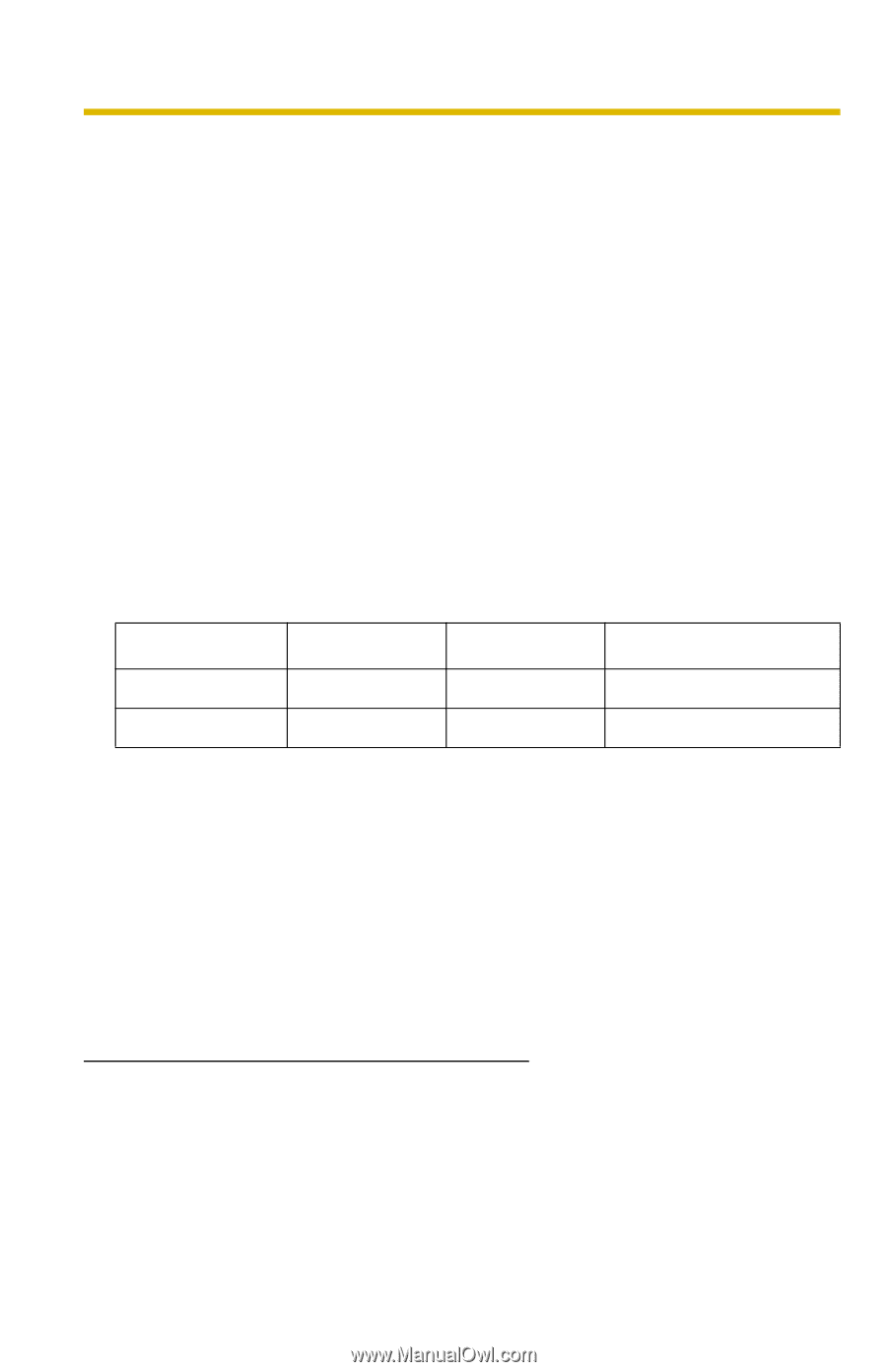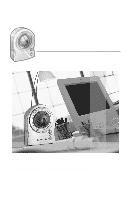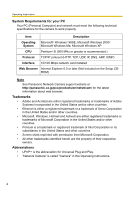Panasonic BL-C10A Network Camera - Page 2
Main Features - camera
 |
UPC - 037988809738
View all Panasonic BL-C10A manuals
Add to My Manuals
Save this manual to your list of manuals |
Page 2 highlights
Operating Instructions Main Features Various remote monitoring features • Pyroelectric infrared sensor*1 detects temperature differences caused by a human body or animals. • Detection can let camera transfer images by E-mail or FTP*2. • Color night view mode (auto-adjusted) enables the camera to display images even in 1 lx illuminance*3. Monitoring from PC or mobile phone • The camera images can be monitored over the Internet. • Pan/tilt operation can move the lens horizontally from -50 ° to +50 ° and vertically from -40 ° to +10 °. Privacy mode • Privacy mode hides the lens into the unit to protect privacy. • Pressing the privacy button on the front of the camera switches privacy mode on or off with a single touch. Privacy mode Monitoring Privacy On Off Monitoring Purpose Disabled Enabled Protecting privacy Remote monitoring Easy installation using UPnP (Universal Plug and Play) When connecting the camera with a UPnP enabled router, the camera automatically configures its network settings. * Some UPnP enabled routers cannot configure the camera automatically. In this case, the router needs to be configured manually. Ask the router manufacturer how to configure it. See Panasonic Network Camera support website at http://panasonic.co.jp/pcc/products/en/netwkcam/ for more information. *1 The sensor uses pyroelectric effect. Due to the effects of environment temperature, direct sunlight or air conditioner, it may detect the temperature differences by mistake, or the detection range may be shortened. *2 It may take some time to transfer images depending on the network condition. *3 1 lx is the brightness about 2.5 m (8.2 feet) away from auxiliary fluorescent light. Color night view mode slows down the frame rate, and images may blur when viewing a moving object or using the pan/tilt operation. 2