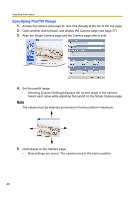Panasonic BL-C10A Network Camera - Page 37
Changing Camera Settings
 |
UPC - 037988809738
View all Panasonic BL-C10A manuals
Add to My Manuals
Save this manual to your list of manuals |
Page 37 highlights
Operating Instructions 2.6 Changing Camera Settings The Camera page allows you to set the camera name, white balance, AC power source frequency and pan/tilt range. 1. Click [Camera] on the Setup page. 2. Set each parameter. • Clicking [Cancel] cancels your settings without saving changes. [For assistance, please call: 1-800-272-7033] 37
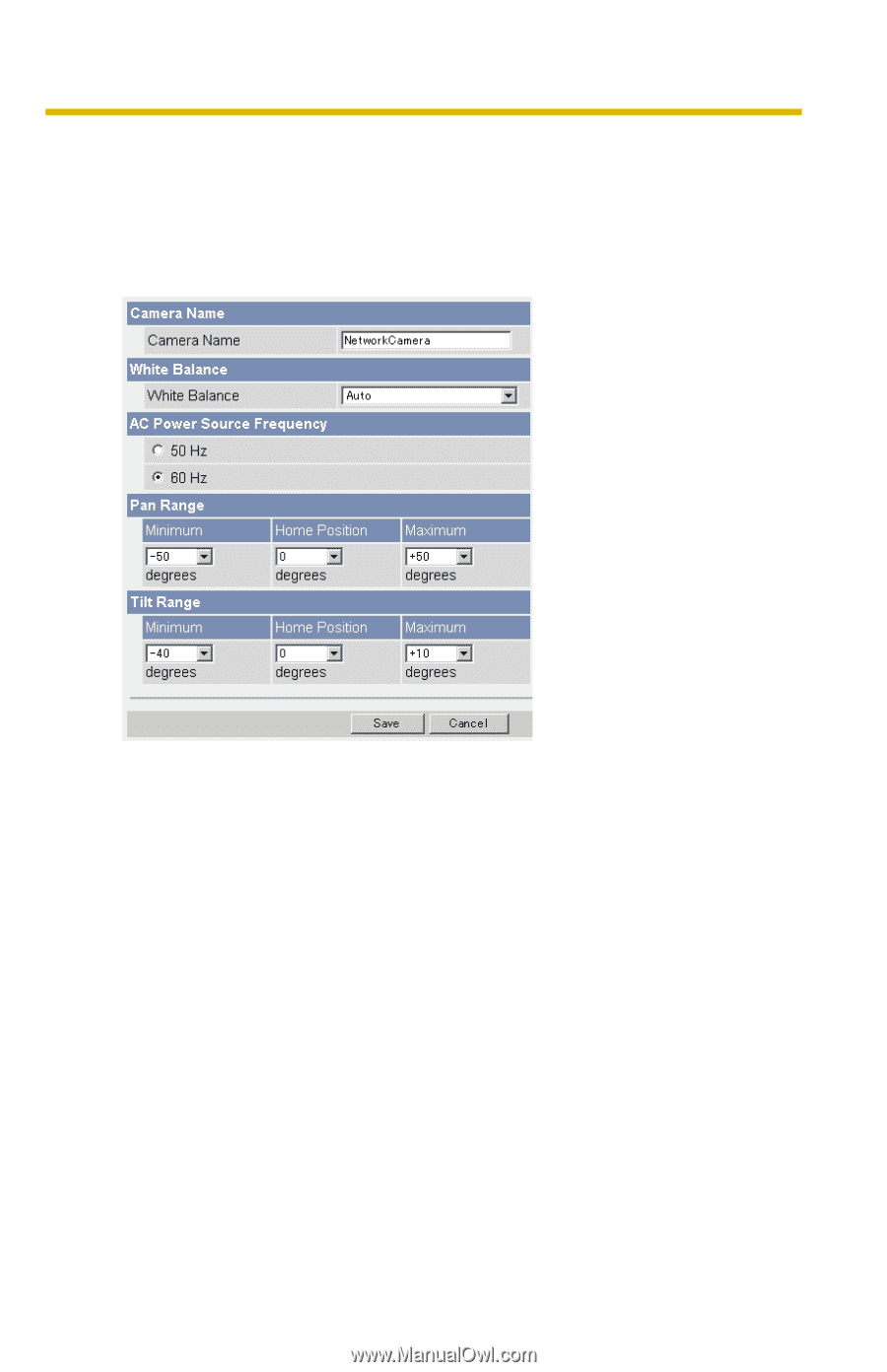
Operating Instructions
[For assistance, please call: 1-800-272-7033]
37
2.6
Changing Camera Settings
The Camera page allows you to set the camera name, white balance, AC power
source frequency and pan/tilt range.
1.
Click [Camera] on the Setup page.
2.
Set each parameter.
•
Clicking [Cancel] cancels your settings without saving changes.