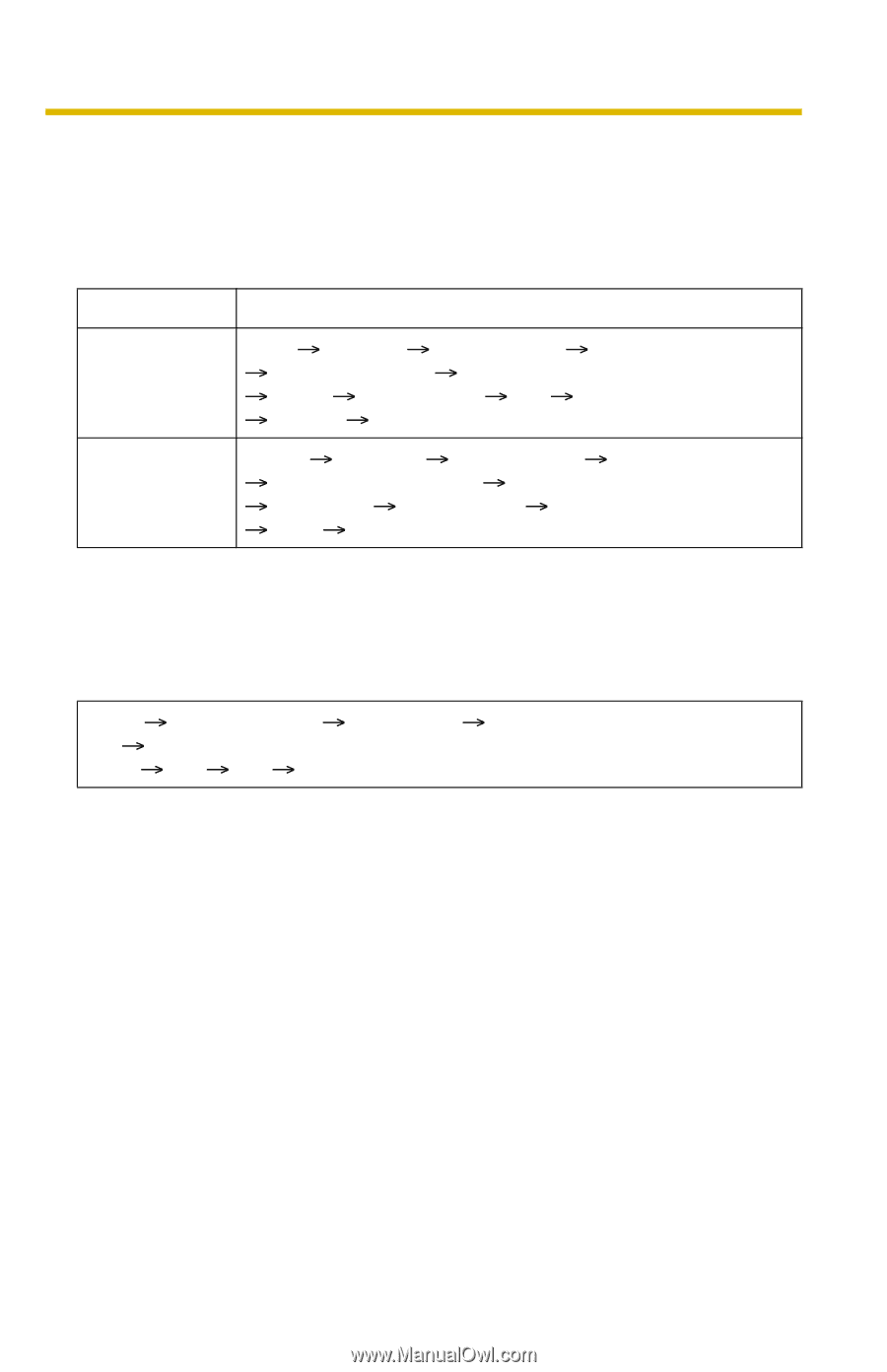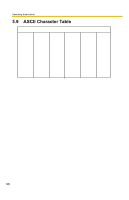Panasonic BL-C10A Network Camera - Page 95
Setting UPnP to Display Camera Shortcut in My Network Places
 |
UPC - 037988809738
View all Panasonic BL-C10A manuals
Add to My Manuals
Save this manual to your list of manuals |
Page 95 highlights
Operating Instructions 3.8.2 Setting UPnP to Display Camera Shortcut in My Network Places To display the camera shortcut in the My Network Places folder, Windows component should be added. Enable UPnP (Universal Plug and Play) following the steps below. OS Windows Me Windows XP Steps [Start] [Settings] [Control Panel] [Application] [Windows File] tab Select [Communication] [Detail] Check [UPnP] [OK] [OK] [Restart] Complete [Start] ( [Settings]) [Control Panel] [Programs] [Windows Components] Select [Network Service] [Properties] Check [UPnP] [OK] [Next] Complete 3.8.3 Setting the Internet Temporary File Setting on Web Browser The old image may be displayed. In this case, set the web browser following the steps below. [Tools] [Internet Options] [General] tab [Settings] in the Temporary Internet files Check [Every visit to the page] in the Check for newer versions of stored pages [OK] [OK] Complete [For assistance, please call: 1-800-272-7033] 95