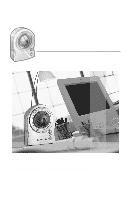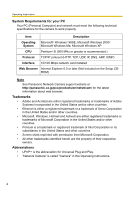Panasonic BL-C10A Network Camera - Page 6
Table of Contents, 1 Camera Monitoring 8, 2 Various Camera Features 26 - password
 |
UPC - 037988809738
View all Panasonic BL-C10A manuals
Add to My Manuals
Save this manual to your list of manuals |
Page 6 highlights
Operating Instructions Table of Contents 1 Camera Monitoring 8 1.1 Accessing the Camera 8 1.2 1.2.1 1.2.2 1.2.3 1.2.4 1.3 Viewing Single Camera page 10 Bringing the Clicked Point to Center (Crick to Center 12 Capturing a Still Image 13 Using Operation Bar 14 Setting Home Position/Sensor Position/Preset Button 16 Viewing Multi-Camera page 20 1.4 Viewing Buffered Image page 22 1.4.1 Deleting Buffered Images 23 1.5 Viewing Still Images on Your Mobile Phone 24 2 Various Camera Features 26 2.1 Using Camera Features 26 2.2 Connecting the Camera to Your Network 28 2.3 Using UPnP (Universal Plug and Play 32 2.4 Registering with the Viewnetcam.com service 33 2.5 Setting Date and Time 35 2.6 Changing Camera Settings 37 2.7 Changing Authentication Setting and Administrator User Name and Password 41 2.8 Logging in to the Camera 44 2.9 Creating, Modifying or Deleting General Users 45 2.10 Changing Initial Settings on the Single Camera page or the Multi- Camera page 47 2.11 Configuring Multiple Cameras 49 2.12 Buffering or Transferring Images by Timer 51 2.13 Buffering or Transferring Images by Sensor 58 2.14 Specifying Operation Time 67 2.15 Changing Indicator Display 69 2.16 Enabling Privacy Mode 70 6