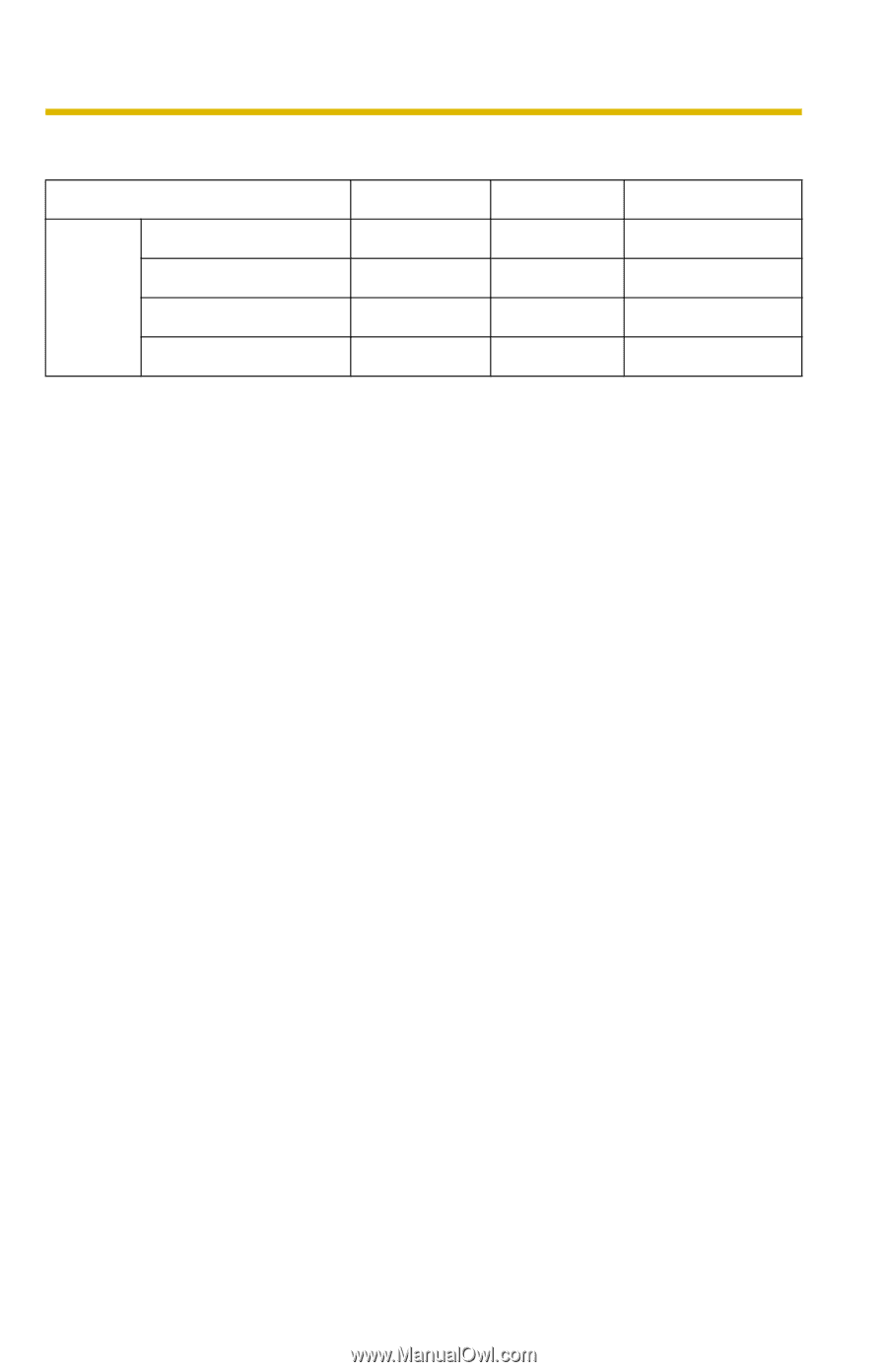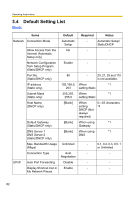Panasonic BL-C10A Network Camera - Page 87
Preset Buttons, Set 4 digits 0-255 and 3 periods such as 192.168.0.253. But 0.0.0.0
 |
UPC - 037988809738
View all Panasonic BL-C10A manuals
Add to My Manuals
Save this manual to your list of manuals |
Page 87 highlights
Preset Buttons Items Preset Preset 1 Buttons Preset 2 Preset 3 Preset 4 Operating Instructions Default UpperLeft UpperRight LowerLeft LowerRight Required - Notes - *1 Set 4 digits (0-255) and 3 periods such as "192.168.0.253". But "0.0.0.0" and "255.255.255.255" are not available. *2 Set the number of 1-65535. *3 Enter ASCII characters for the host name (see page 96). But [Space and [:] are not available. *4 Enter ASCII characters for the host name (see page 96). But [Space and [>] are not available. *5 Enter ASCII characters for the host name (see page 96). But [Space and [>] are not available. *6 Enter ASCII characters (see page 96) or characters in each language (1-15 characters for a 1-byte character and 1-7 characters for a 2-byte character). But [Space and [>] are not available. *7 Enter ASCII characters (see page 96) or characters in each language (1-15 characters for a 1-byte character and 1-7 characters for a 2-byte character). But [Space and [>] are not available. [For assistance, please call: 1-800-272-7033] 87