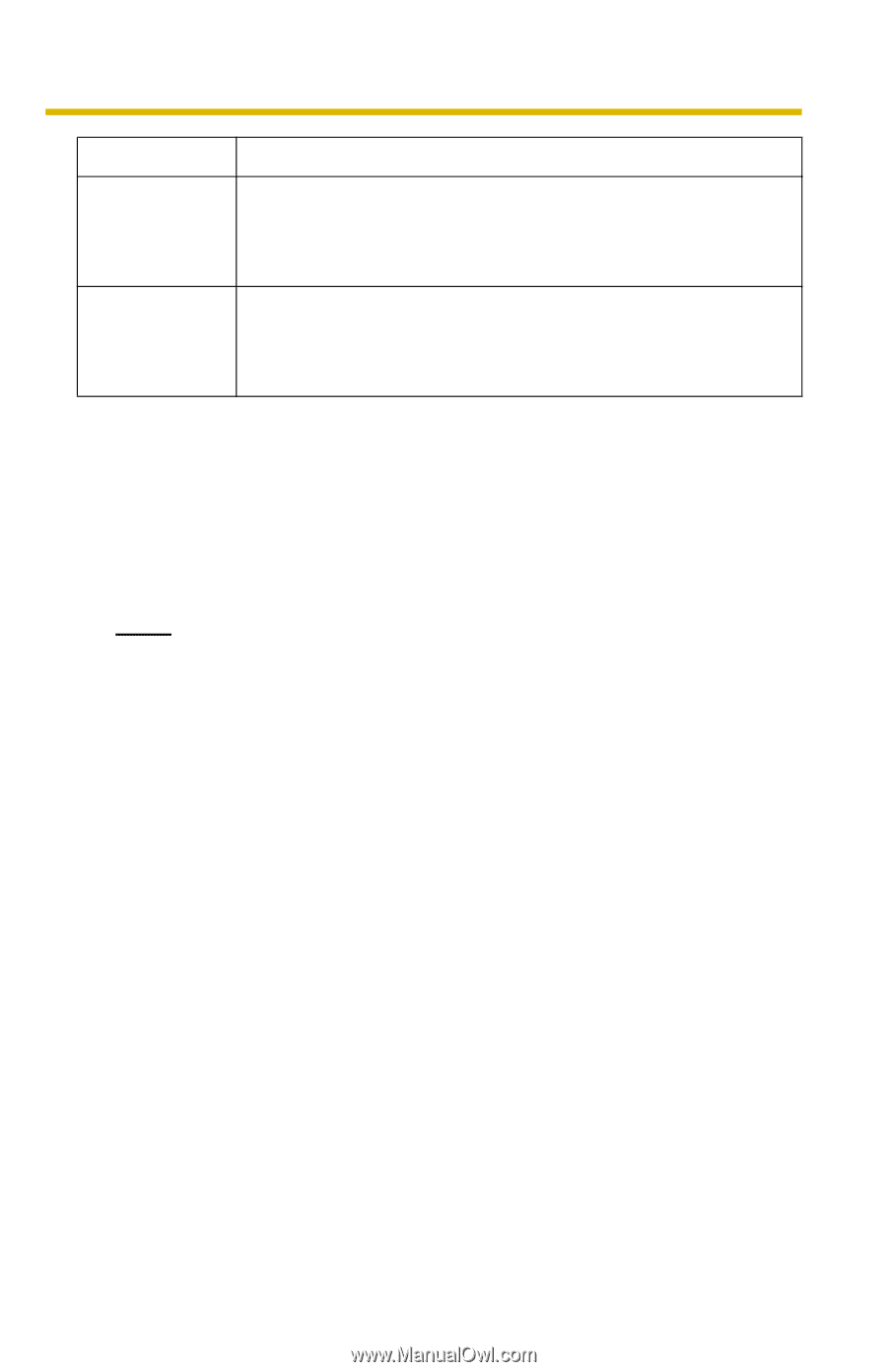Panasonic BL-C10A Network Camera - Page 57
Notes, Setting, Description, Saving the settings of Image Buffer/Transfer or Date and Time. - update
 |
UPC - 037988809738
View all Panasonic BL-C10A manuals
Add to My Manuals
Save this manual to your list of manuals |
Page 57 highlights
Operating Instructions Setting Subject Text Description • Enter a subject with ASCII characters (see page 96) or characters in each language (0-44 characters for a 1byte character and 0-22 characters for a 2-byte character). But ["] is not available. • Enter text with ASCII characters (see page 96) or characters in each language (0-63 characters for a 1byte character and 0-31 characters for a 2-byte character). But ["] and [end-of-line] key are not available. *1 But [Space and [>] are not available. 8. Confirm the settings, and click [Save]. • New settings are saved. • When finished, "Success!" is displayed. 9. Click [Go to Image Buffer/Transfer page]. • The Image Buffer/Transfer page is displayed. Notes • If you set a short interval to transfer image to a mobile phone, many E- mails may be sent to it leading to a large phone bill. Therefore, we recommend you to set a long interval. In an emergency situation, the Email transfer can be stopped by enabling privacy mode using a mobile phone (see page 25). • Buffered images will be deleted by doing the following. • Turning off the camera. • Saving the settings of Image Buffer/Transfer or Date and Time. • Executing [Restart], [Update Firmware] or [Reset to Factory Default]. • Clicking [Delete Buffered Images] on the Image Buffer/Transfer page (see page 51). [For assistance, please call: 1-800-272-7033] 57