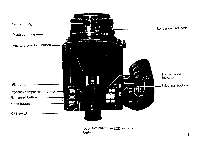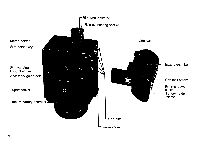Pentax 645 645 Manual - Page 10
Attaching/removal
 |
View all Pentax 645 manuals
Add to My Manuals
Save this manual to your list of manuals |
Page 10 highlights
ATTACHING/REMOVAL OF GRIP 646 Confirm that the main switch located on the grip has been turned to OFF position. Removal: 1. Using a coin or similar tool, completely loosen the grip lock screw by turning the same in the directiorr opposite to the "LOCK" arrow designation. 2. While simultaneously depressing the grip lock screw, carefully pull the grip down, and withdraw the same out to the side. The grip will come away from the camera body. 8

ATTACHING/REMOVAL
OF
GRIP
646
Confirm
that
the
main
switch
located
on
the
grip
has
been
turned
to
OFF
position.
Removal:
1.
Using
a
coin
or
similar
tool,
completely
loosen
the
grip
lock
screw
by
turning
the
same
in
the
directiorr
opposite
to
the
"LOCK"
arrow
designation.
2.
While
simultaneously
depressing
the grip
lock
screw,
carefully
pull
the
grip
down,
and
withdraw
the
same
out
to
the
side.
The
grip
will
come
away
from
the
camera
body.
8