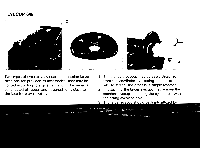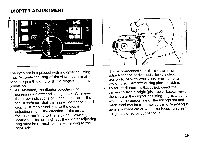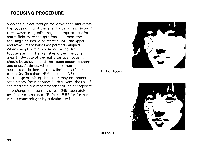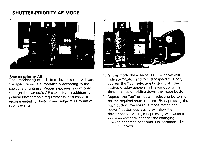Pentax 645 645 Manual - Page 35
Setting, photographic
 |
View all Pentax 645 manuals
Add to My Manuals
Save this manual to your list of manuals |
Page 35 highlights
Setting photographic mode Depressing of the "up" (front) or "down" (rear) selecting button, while simultaneously holding down the mode button as in the picture, adjusts the photographic modes in the external LCD Window as shown on the right column. Setting f/stop and shutter speed When employing either the Aperture-priority or the Shutter-priority AE mode with the aperture ring set at the "A" (auto) position, or when using the Metered manual mode with the aperture set to the respective f/stops;the selection of a f/stop or shutter speed is possible by depressing one of the selecting buttons. The LCD indicates an incremental change in steps by a single depressing of the selecting button, and continued changes by maintaining pressure upon it. The maximum point by moving the "up" button is 1000 (1/1000 sec.) or F22 ( ); the "down" button will stop at its lowest point of 15" (15 sec.) or F.2.8 ( ). The f/stop will be displayed within the aperture range of the lens in use. Aperture set to the "A" (auto) position: Auto :000 I t Auto F22 I 1 Auto =Shutter-priority AE =Aperture-priority AE (up button) =Programmed AE (down button) Displayed f/stop or shutter speed indicates the numerical value automatically set at the time within the camera's exposure control circuitry. Aperture set to each f/stop and also at the time of blank exposures: 8 I I :coo I Auto F - = B (Bulb) =60 (1/60 sec., fixed) (up button) = Metered manual 1 1 (down =Aperture-priority AE button) Only M 1000, 60 or B functions when releasing the shutter without a film holder. 33