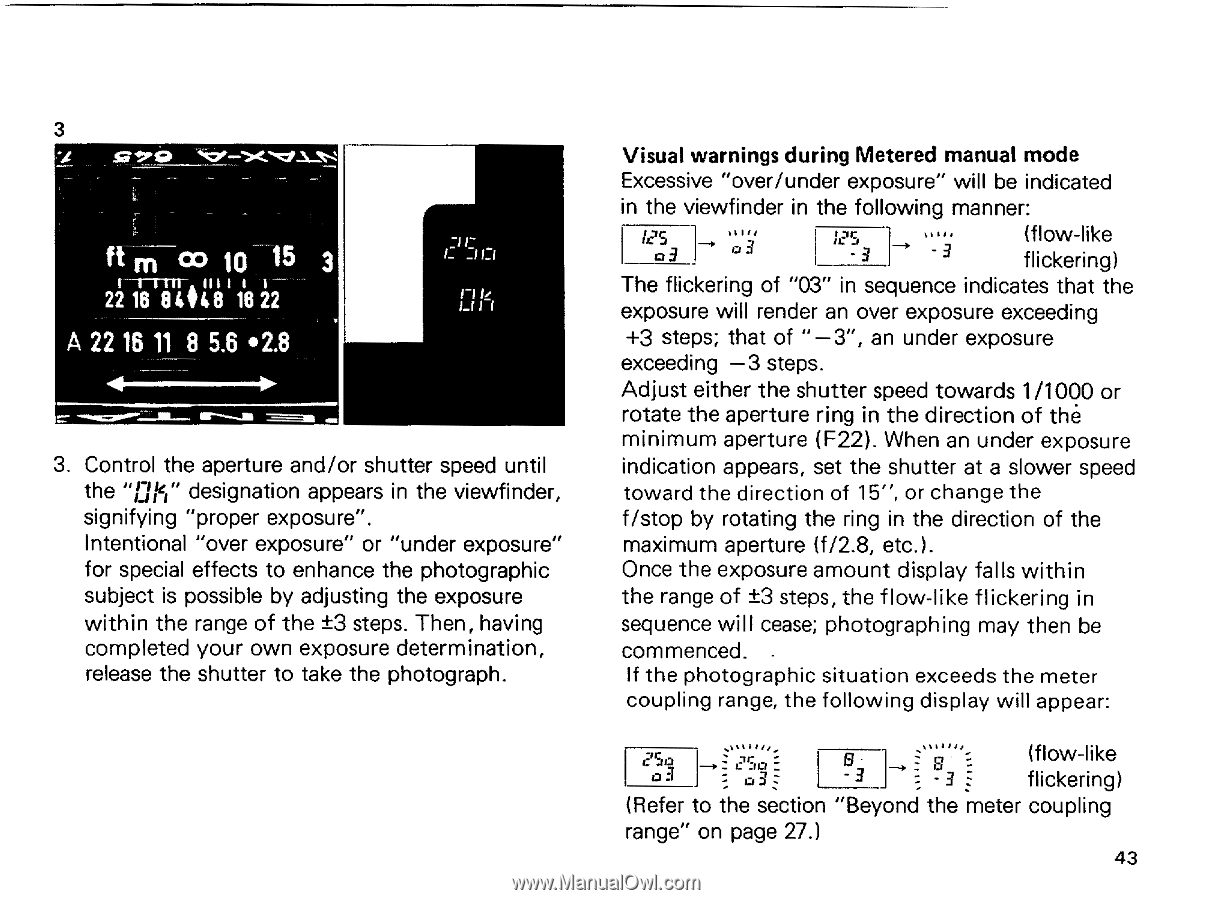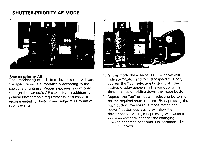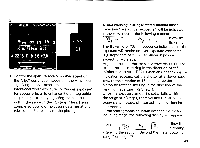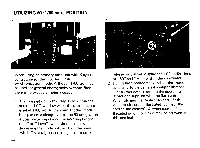Pentax 645 645 Manual - Page 45
Pentax 645 Manual
 |
View all Pentax 645 manuals
Add to My Manuals
Save this manual to your list of manuals |
Page 45 highlights
3 ft m cc) 10 15 3 22 118181l 44IZlli t 18 22 A 22 16 11 8 5.6 •2.8 :11L Cr I-1 RAS 3. Control the aperture and/or shutter speed until the "oh" designation appears in the viewfinder, signifying "proper exposure". Intentional "over exposure" or "under exposure" for special effects to enhance the photographic subject is possible by adjusting the exposure within the range of the ±3 steps. Then, having completed your own exposure determination, release the shutter to take the photograph. Visual warnings during Metered manual mode Excessive "over/under exposure" will be indicated in the viewfinder in the following manner: es 1_ "."3; 133 I I es 1 1 '3 -3 (flow-like flickering) The flickering of "03" in sequence indicates that the exposure will render an over exposure exceeding +3 steps; that of "-3", an under exposure exceeding -3 steps. Adjust either the shutter speed towards 1/1000 or rotate the aperture ring in the direction of the minimum aperture (F22). When an under exposure indication appears, set the shutter at a slower speed toward the direction of 15", or change the f/stop by rotating the ring in the direction of the maximum aperture (f/2.8, etc.). Once the exposure amount display falls within the range of ±3 steps, the flow-like flickering in sequence will cease; photographing may then be commenced. - If the photographic situation exceeds the meter coupling range, the following display will appear: c'50 u3 I f -' :: : ' ScE:- -B 3 j - ::- ub-,3 E-: (flow-like flickering) (Refer to the section "Beyond the meter coupling range" on page 27.) 43