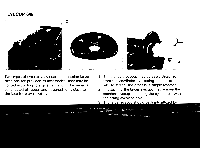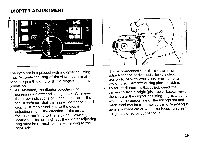Pentax 645 645 Manual - Page 26
Professional
 |
View all Pentax 645 manuals
Add to My Manuals
Save this manual to your list of manuals |
Page 26 highlights
FILM SPEED ADJUSTMENT AND MEMO HOLDER Film speed designations are found printed upon the film packages, for example, indicated as "ISO 100". By pressing upon the film speed button, the film speed set previously will flicker in the LCD window. To change the given film speed display, depress the selecting button (either "up" or "down") while simultaneously depressing the film speed button; the film speed will change in increments of 1/3 between ISO 6 and 6400. By continuously maintaining the selecting button pressure, the changes will keep on. The "ISO" designation is identical with the "ASA" film speed information. "up" button "down" button towards higher ISO towards lower ISO • • Lti . A El t let I Tear off the top cover of the film package indicating the type of film and speed and insert the same into the memo holder provided on the film holder. The memo holder may also be utilized to jot down pertinent data by substituting a piece of paper for writing purposes. Professional Color Nerwro' f ilrn S in I. i); PCN 120 24 OM OFF .40 1