Pentax 645 645 Manual - Page 13
F.E.14.1'4
 |
View all Pentax 645 manuals
Add to My Manuals
Save this manual to your list of manuals |
Page 13 highlights
3 4 PE •%•,/ PEN-r.0'4 F.E.14.1'414)( 5 01. eiliTt at zz • s; a; co 4. 41 3. To remove/attach the lens cap, depress notches at both sides inward. 4. To remove the lens, depress the lens release button, and rotate the lens unit to the left. It will come out easily. 5. Following lens removal, the front and rear mount protective caps must be fitted to prevent foreign bodies and finger marks from accidentally gathering on the lens itself. Note: Particular care must be taken in preventing damage or staining of the electrical contact points on the mount surface of the lens. A clean, dry cloth should be used to immediately wipe off any grease or accidental stains. 11
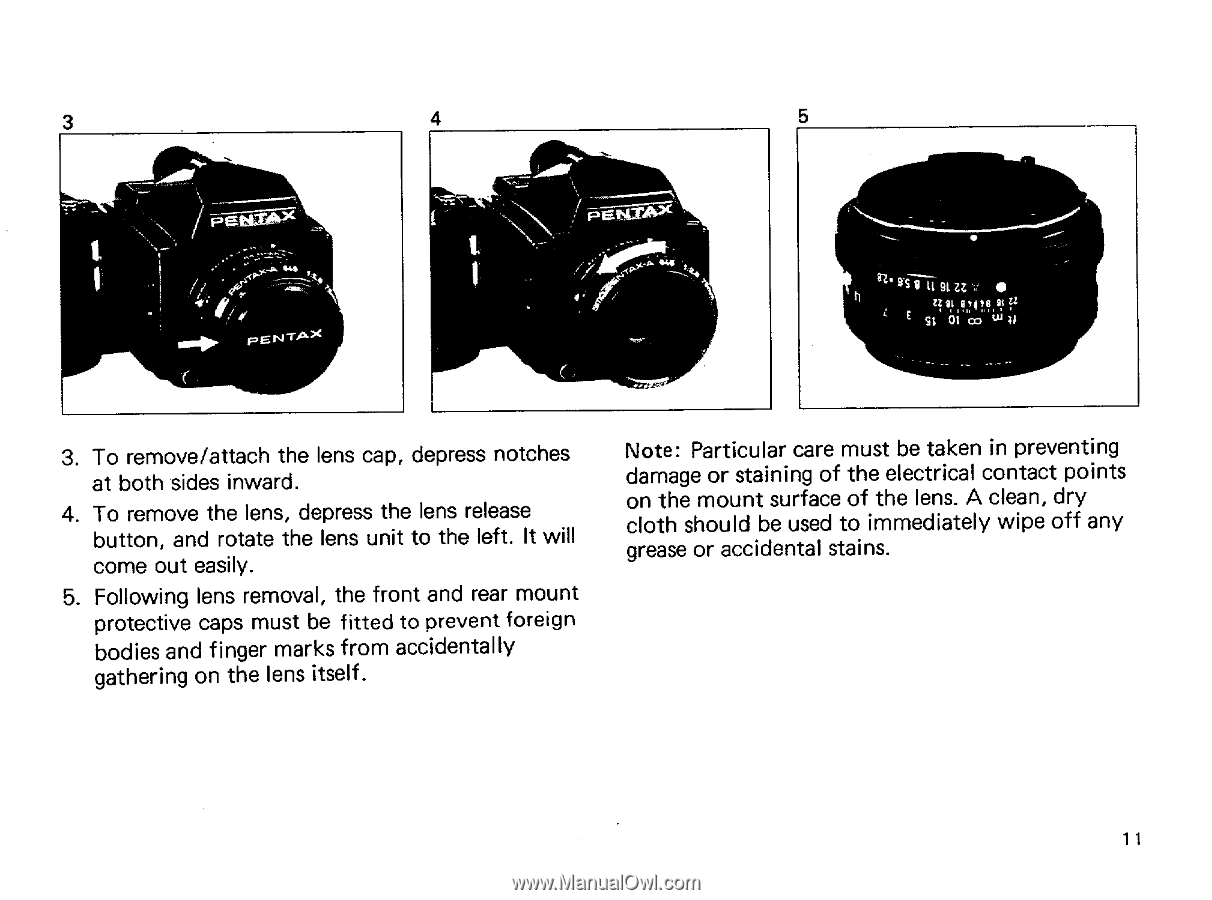
3
PE
•%•,/
PEN
-
r.0'
4
4
F.E.14.1'4
1
4)
(
3.
To
remove/attach
the
lens
cap,
depress
notches
at
both
sides
inward.
4.
To
remove
the
lens,
depress
the
lens
release
button,
and
rotate
the
lens
unit
to
the
left.
It
will
come
out
easily.
5.
Following
lens
removal,
the
front
and
rear
mount
protective
caps
must
be
fitted
to
prevent
foreign
bodies
and
finger
marks
from
accidentally
gathering
on
the
lens
itself.
5
0
1.
eiliT
t
at
zz
•
s;
a;
co
4
.
41
Note:
Particular
care
must
be
taken
in
preventing
damage
or
staining
of
the
electrical
contact
points
on
the
mount
surface
of
the
lens.
A
clean,
dry
cloth
should
be
used
to
immediately
wipe
off
any
grease
or
accidental
stains.
11














