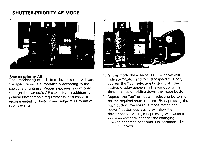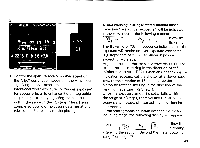Pentax 645 645 Manual - Page 40
Shutter, Priority
 |
View all Pentax 645 manuals
Add to My Manuals
Save this manual to your list of manuals |
Page 40 highlights
SHUTTER-PRIORITY AE MODE • • MI • O • Shutter-priority AE The preselecting of a desired shutter speed will vary the aperture value automatically according to the subject's brightness. Proper exposure is controlled through the camera's AE capability. In addition to general photographic requirements, this mode is recommended for fast-moving subjects as found at sports events. 1. In this mode the external LCD window will indicate "Auto" and "shutter speed." If not, depress the "up" selecting button until the desired display appears in the window while simultaneously holding down the mode button. 2. Depress the "up" or "down" selecting button to set the required shutter speed. By depressing the "up" button, the speed is made faster; the "down" button depressing will slow the shutter speed. A single depressing will cause a single incremental change; the changing process becomes continuous in increments by holding it down. 38