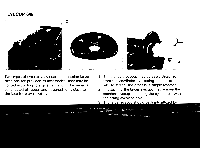Pentax 645 645 Manual - Page 25
approximately
 |
View all Pentax 645 manuals
Add to My Manuals
Save this manual to your list of manuals |
Page 25 highlights
1) Exposure compensation button 2) Film speed button 3) Mode button Exposure compensation, film speed and mode selection are activated by depressing the "up" (front) or "down" (rear) selecting button while depressing one of the three mode buttons. The depressing action of the button concerned will cause the LCD to flicker. 4) LED button The LED display circuit is activated by slightly depressing the shutter button. When the LED is not lit by this operation, depress the LED button to light the LED. To turn it off depress the LED button once again. 5) LCD illumination button Should the LCD indication appear somewhat dim in a dark area, the LCD window can be further illuminated by depressing the LCD illumination button to cause the indicator to become clearly visible. The light will go out by repeating the button depressing action; should the illumination be kept lit, it will still turn off automatically in approximately 12 seconds due to the built-in timer. Displays in LCD Window 6) LCD mode indication Auto, P, 1000 to 15", F1.7 to 45, M, 60, B, LS, , 6 to 6400 [ISO] 7) Exposure compensation LCD +3 0 - -3 (3 steps each for + and -) 8) LCD exposure count 120 film= 1 to 16 220 film=1 to 31 70mm film = 1 to about 90 Film Advance Indication and Selecting Buttons 9) LED film advance indicator This LED indicator is lit during the film winding operation. 10) Selecting buttons These two "up" (front) and "down" (rear) buttons are operated to select the desired photographing mode, shutter speed and aperture value; to adjust the film speed; and to set exposure compensation. Even when film is loaded in the camera, it is not possible to operate mode button or selecting buttons unless the film counter is set to the frame number ready for shooting, viz., the first frame or subsequent. 23