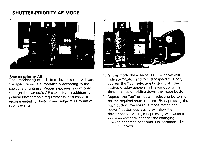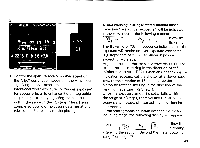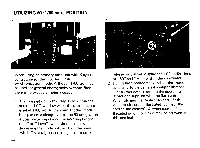Pentax 645 645 Manual - Page 42
Aperture, Priority
 |
View all Pentax 645 manuals
Add to My Manuals
Save this manual to your list of manuals |
Page 42 highlights
APERTURE-PRIORITY AE MODE 1 • I /Lt. PHOTOGRAPHIC MODES WITH THE APERTURE SET AT APPROPRIATE f/STOPS • • 1.7 ft Aperture-Priority AE mode Metered manual mode 60 (1/60 sec., fixed) B (Bulb) 40 Aperture-priority AE The Aperture-priority AE control is possible by adjusting the aperture ring to any of the f/stops other than the "A" position. This method requires the presetting of the desired f/stop; depending upon the subject brightness, the shutter speed is automatically controlled for proper exposure. 1. In the Aperture -priority AE mode with the Vstop presetted (not displayed), the external LCD window will indicate "Auto" and "F- -". To effect a switchover to this mode from another, depress the selecting button ("down") while also depressing the mode button, to allow the LCD of this mode to appear within the window.