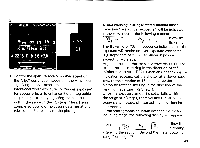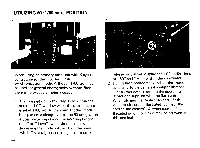Pentax 645 645 Manual - Page 46
indication.
 |
View all Pentax 645 manuals
Add to My Manuals
Save this manual to your list of manuals |
Page 46 highlights
UTILIZING 60 (1/60 sec.) POSITION 1 2 L When using an ordinary flash unit with X synch. contact, select the 1/60 sec. flash synchronization mode. Although 1/60 sec. may be used for general photography without flash, there is no exposure meter indication. 1. The designation "60" is displayed within the external LCD window when the shutter speed is set at 1/60 sec. In the event another mode is displayed, a changeover to the 60 designation is possible by depressing the selecting button ("up" or "down") while simultaneously depressing the mode button. Turn the main switch ON; a slight depressing of the shutter 44 release button will display the LED indications of "60" and "F- -" within the viewfinder. 2. During flash photography, adjust the f/stop according to the camera-to-subject distance. (For further details, refer to the operating in structions supplied with the flash unit.) When utilizing the Pentax 645 and a flash unit via a synch cord as illustrated, connect the cord to the camera's X-synch socket. The threaded synch cord plug may be screwed into this terminal.