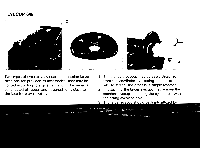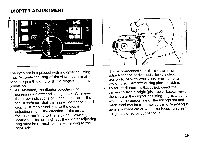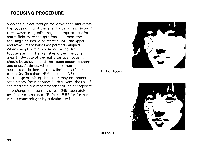Pentax 645 645 Manual - Page 31
Diopter, Adjustment
 |
View all Pentax 645 manuals
Add to My Manuals
Save this manual to your list of manuals |
Page 31 highlights
DIOPTER ADJUSTMENT 1 LED LW 0 O 0 0 0 The eyepiece is equipped with a diopter adjusting ring. Accurate focusing of the viewfinder image becomes possible only with the diopter adjusting operation. 1. As illustrated, the diopter adjusting ring possesses a diopter adjusting index. Whenever the arrow indications of +and- appear at the top, it indicates that the ring is positioned at -1 dioptry. If far-sighted, rotate the diopter adjusting ring in the direction of the arrow for the + marking to the left side. However, should you be near-sighted, the diopter adjusting ring must be rotated for the - marking to the right side. It is recommended that the diopter ring adjustment be performed prior to a shooting session to fit with your visual requirements, avoiding adjustments during picture taking. 2. To adjust diopter, as illustrated, direct the camera to face a bright/plain color background; then, rotate the diopter adjusting ring to a point whereby the border-line of the microprism and matte field can be seen most clearly. Adjusting is generally made easier when the focusing screen image is blurred or out of focus. 29