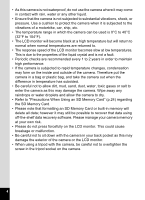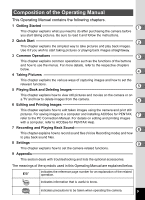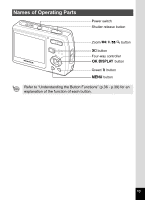Pentax Optio E50 Operation Manual - Page 11
Composition of the Operating Manual, This Operating Manual contains the following s.
 |
UPC - 898887001315
View all Pentax Optio E50 manuals
Add to My Manuals
Save this manual to your list of manuals |
Page 11 highlights
Composition of the Operating Manual This Operating Manual contains the following chapters. 1 Getting Started 1 This chapter explains what you need to do after purchasing the camera before you start taking pictures. Be sure to read it and follow the instructions. 2 Quick Start 2 This chapter explains the simplest way to take pictures and play back images. Use it if you wish to start taking pictures or playing back images straightaway. 3 Common Operations 3 This chapter explains common operations such as the functions of the buttons and how to use the menus. For more details, refer to the respective chapters below. 4 4 Taking Pictures This chapter explains the various ways of capturing images and how to set the relevant functions. 5 5 Playing Back and Deleting Images This chapter explains how to view still pictures and movies on the camera or on a TV and how to delete images from the camera. 6 6 Editing and Printing Images This chapter explains how to edit taken images using the camera and print still pictures. For saving images to a computer and installing ACDSee for PENTAX, 7 refer to the PC Connection Manual. For details on editing and printing images with a computer, refer to ACDSee for PENTAX Help. 7 Recording and Playing Back Sound 8 This chapter explains how to record sound files (Voice Recording mode) and how to play back sound files. 8 Settings 9 This chapter explains how to set the camera-related functions. 9 Appendix This section deals with troubleshooting and lists the optional accessories. The meanings of the symbols used in this Operating Manual are explained below. 1 indicates the reference page number for an explanation of the related operation. indicates information that is useful to know. indicates precautions to be taken when operating the camera. 9