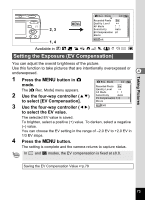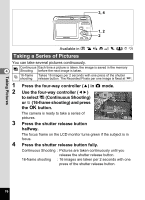Pentax Optio E50 Operation Manual - Page 79
When you play back the images taken with the 16-frame shooting
 |
UPC - 898887001315
View all Pentax Optio E50 manuals
Add to My Manuals
Save this manual to your list of manuals |
Page 79 highlights
• In Continuous Shooting and 16-frame shooting, the flash does not discharge. • The Continuous Shooting and the 16-frame shooting are not available in , b, A, d, O, or Y mode. • In c mode, only the Continuous Shooting is available. The 16frame shooting is not available. • In Continuous Shooting and 16-frame shooting, the focus and EV Compensation are fixed with the first image. • In Continuous Shooting, you can continue shooting until the memory capacity of the SD Memory Card or built-in memory reaches full. • The interval of Continuous Shooting varies depending on the Recorded Pixels and the Quality Level you have selected. • The images taken with the 16-frame shooting function will be 4 printed as a single image in 4 × 4 rows of the 16 images. • When you play back the images taken with the 16-frame shooting function, they will be displayed as follows. - When played back on the camera, 16 images are continuously played back like a movie. You can save one of a series of images taken with the 16-frame shooting function as a single image. You can play them back in the same way as you play back movies. (p.91) - When played back on a PC, the16 images are arranged in 4 × 4 rows and displayed as a single image. Taking Pictures 77