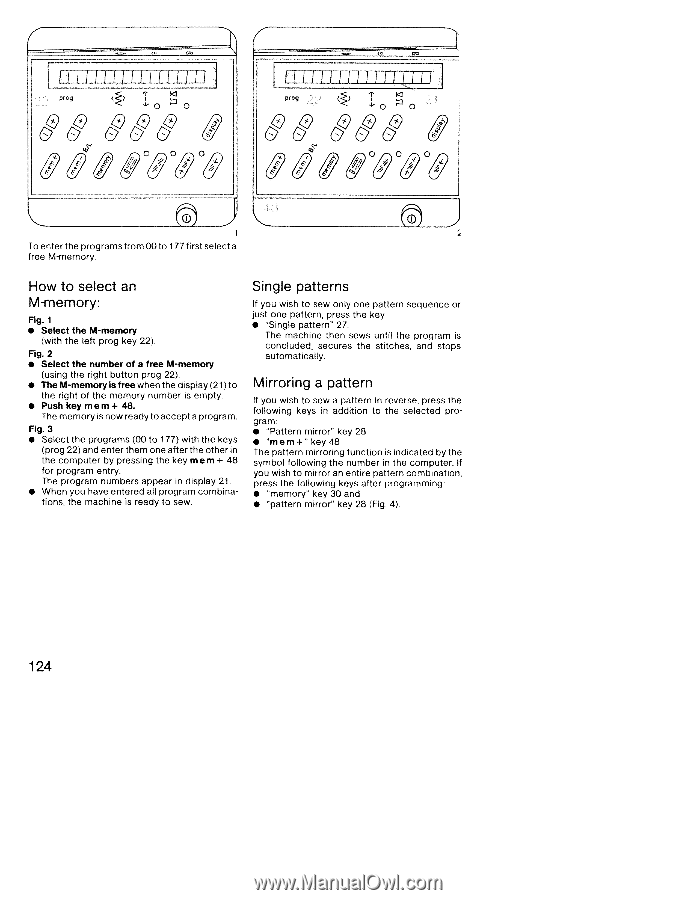Pfaff creative 1473 Owner's Manual - Page 134
Select the, M-memory, Select, number, Pushkeymem+48.
 |
View all Pfaff creative 1473 manuals
Add to My Manuals
Save this manual to your list of manuals |
Page 134 highlights
prog () - h I UI 111/1111 ri Iiii prog I L 0 - 4) /4v I J To enter the programs from 00 to 177 first select a free M-memory. How to select an M -memory: Fig. 1 • Select the M-memory (with the left prog key 22). Fig. 2 • Select the number of a tree M-memory (using the right button prog 22). • The M-memory is free when the display (21) to the right of the memory number is empty. • Pushkeymem+48. The memory is now ready to accept a program. Fig. 3 • Select the programs (00 to 177) with the keys (prog 22) and enter them one after the other in the computer by pressing the key me m + 48 for program entry. The program numbers appear in display 21. • When you have entered all program combina tions, the machine is ready to sew. Single patterns If you wish to sew only one pattern sequence or just one pattern, press the key • "Single pattern" 27. The machine then sews until the program is concluded, secures the stitches, and stops automatically. Mirroring a pattern If you wish to sew a pattern in reverse, press the following keys in addition to the selected pro gram: • "Pattern mirror' key 28 • 'mem+" key 48 The pattern mirroring function is indicated by the symbol following the number in the computer. If you wish to mirror an entire pattern combination, press the following keys after programming: • "memory" key 30 and • "pattern mirror' key 28 (Fig. 4), 124