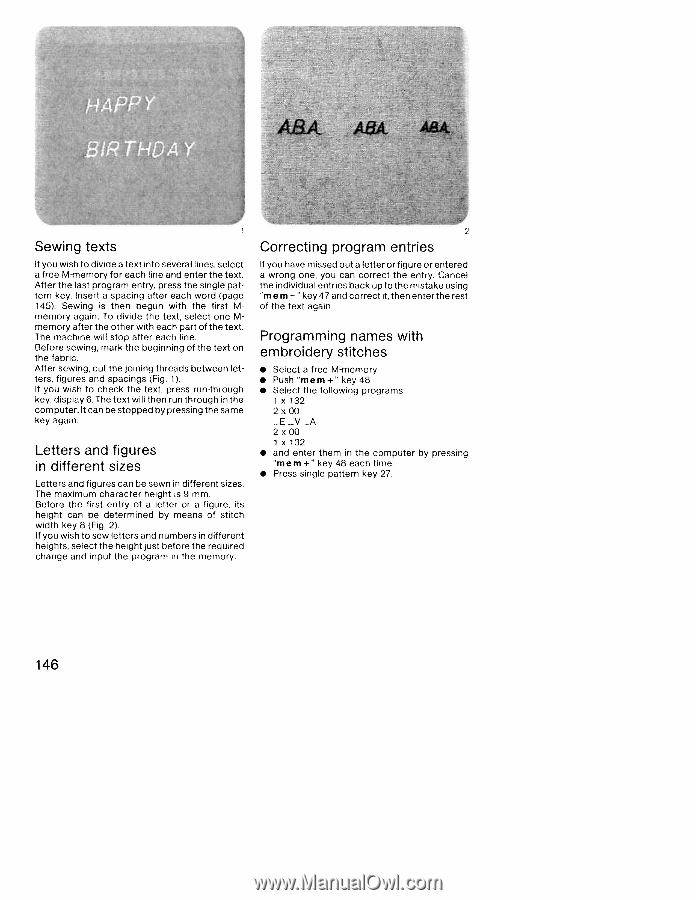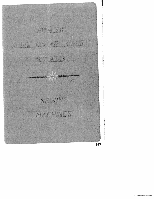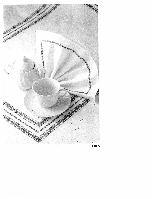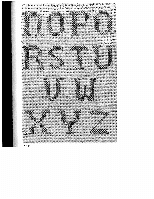Pfaff creative 1473 Owner's Manual - Page 156
Sewing, texts, Letters, and s, different, sizes, Programming, names, embroidery, stitches,
 |
View all Pfaff creative 1473 manuals
Add to My Manuals
Save this manual to your list of manuals |
Page 156 highlights
.- - - j V7 Sewing texts If you wish to divide a text into several lines, select a free M-memory for each line and enter the text. After the last program entry, press the single pat tern key. Insert a spacing after each word (page 145). Sewing is then begun with the first M memory again. To divide the text, select one M memory after the other with each part of the text. The machine will stop after each line. Before sewing, mark the beginning of the text on the fabric. After sewing, cut the joining threads between let ters, figures and spacings (Fig. 1). If you wish to check the text, press run-through key, display 6. The text will then run through in the computer. It can be stopped by pressing the same key again. Letters and figures in different sizes Letters and figures can be sewn in different sizes. The maximum character height is 9 mm. Before the first entry of a letter or a figure, its height can be determined by means of stitch width key 8 (Fig. 2). If you wish to sew letters and numbers in different heights, select the height just before the required change and input the program in the memory. Correcting program entries If you have missed out a letter or figure or entered a wrong one, you can correct the entry. Cancel the individual entries back up to the mistake using rn em - key 47 and correct it, then enter the rest of the text again. Programming names with embroidery stitches • Select a free M-memory • Push "mem+' key 48 • Select the following programs 1 x 132 2 x 00 EVA 2 x 00 1 x 132 • and enter them in the computer by pressing rnern+" key 48 each time • Press single pattern key 27. 146