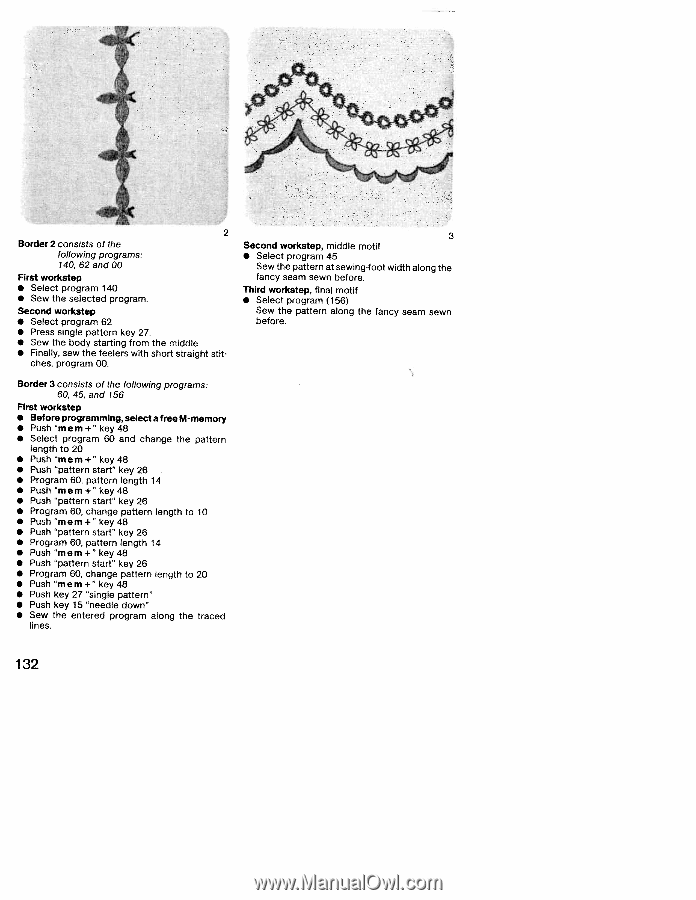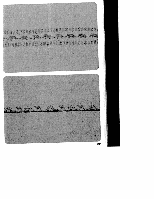Pfaff creative 1473 Owner's Manual - Page 142
M-memory
 |
View all Pfaff creative 1473 manuals
Add to My Manuals
Save this manual to your list of manuals |
Page 142 highlights
( 2 Border 2 consists of the following programs: 140, 62 and 00 First workstep • Select program 140 • Sew the selected program. Second workstep • Select program 62 • Press single pattern key 27. • Sew the body starting from the middle • Finally, sew the feelers with short straight stit ches, program 00. Border 3 consists of the following programs: 60, 45, and 156 First workstep • Before programming, select a free M-memory • Push "mem+" key 48 • Select program 60 and change the pattern length to 20 • Push "mem+" key48 • Push "pattern start" key 26 • Program 60, pattern length 14 • Push "mem+" key 48 • Push "pattern start" key 26 • Program 60, change pattern length to 10 • Push "mem+" key 48 • Push "pattern start" key 26 • Program 60, pattern length 14 • Push "mem+" key48 • Push "pattern start" key 26 • Program 60, change pattern length to 20 • Push "mem+" key48 • Push key 27 "single pattern" • Push key 15 "needle down" • Sew the entered program along the traced lines. 3 Second workstep, middle motif • Select program 45 Sew the pattern at sewing-foot width along the fancy seam sewn before. Third workstep, final motif • Select program (156) Sew the pattern along the fancy seam sewn before. 132