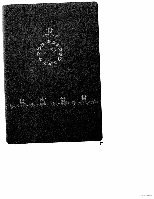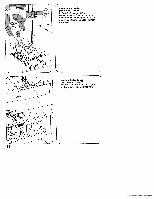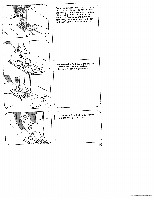Pfaff creative 1473 Owner's Manual - Page 39
Progr.
 |
View all Pfaff creative 1473 manuals
Add to My Manuals
Save this manual to your list of manuals |
Page 39 highlights
_ _ _ _ _ _ Lrn ill till 1111111 P109 I 0 0 o4 o4 L 0ó N Patternmirroñng Press "pattern mirror key 28." Display D lights up. The selected program is sewn in entered reverse. Programs can also be mirror-imaged into a combina tion, as well as whole combinations can be sewn mirror-imaged by pres sing key 30 first, then key 28, display and function are now switched off. Progr. 145 57 ', 39 37 37 37 11111111111 11111 I I p109 I "0 0 /9 Single pattern setting: Push "single pattern" key 27. Display E lights up. The machine sews a program or a program combination and ties off beginning and end of the seam. If the key 27 is pressed while sewing is in progress, the machine completes the program and ties off the seam. 99 93 35
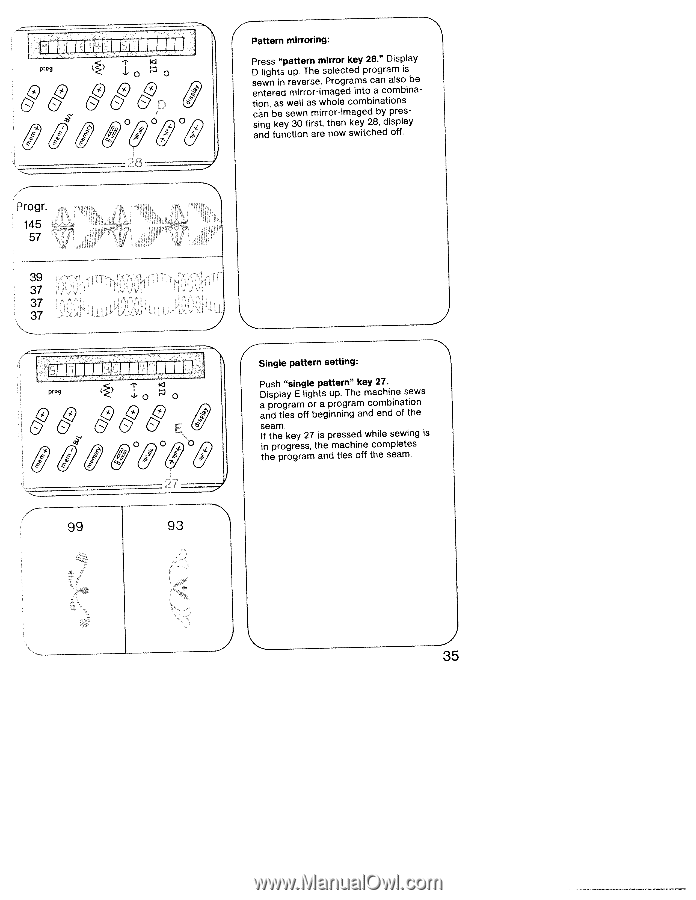
N
Lrn
ill
till
1111111
Patternmirroñng
P109
I
Press
“pattern
mirror
key
28.”
Display
0
0
D
lights
up.
The
selected
program
is
4
4
sewn
in
reverse.
Programs
can
also
be
o
o
entered
mirror-imaged
into
a
combina
L
tion,
as
well
as
whole
combinations
can
be
sewn
mirror-imaged
by
pres
0
ó
sing
key
30
first,
then
key
28,
display
and
function
are
now
switched
off.
Progr.
145
57
‘,
39
37
37
37
11111111111
11111
I
I
Single
pattern
setting:
p109
I
Push
“single
pattern”
key
27.
“
0
0
Display
E
lights
up.
The
machine
sews
/9
a
program
or
a
program
combination
and
ties
off
beginning
and
end
of
the
seam.
If
the
key
27
is
pressed
while
sewing
is
in
progress,
the
machine
completes
the
program
and
ties
off
the
seam.
99
93
35