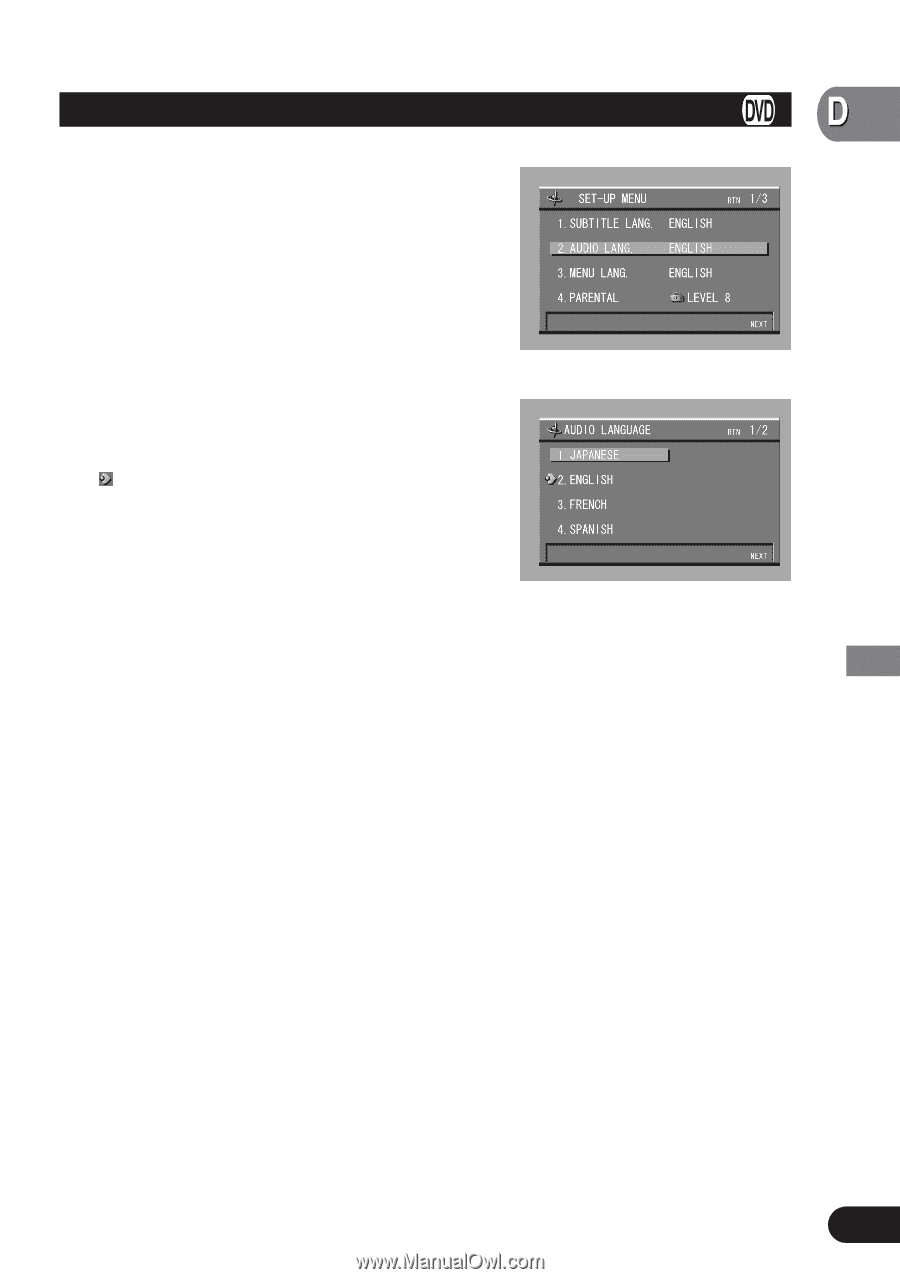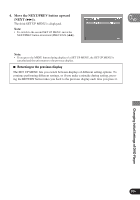Pioneer AVH-P7480DVD Owner's Manual - Page 111
Setting the Audio Language (AUDIO LANG.), Move the joystick up/down to select the, Click the joystick.
 |
View all Pioneer AVH-P7480DVD manuals
Add to My Manuals
Save this manual to your list of manuals |
Page 111 highlights
Setting the Audio Language (AUDIO LANG.) VD You can set the preferred audio language. 1. Move the joystick up/down to select the "AUDIO LANG.". "AUDIO LANG." is indicated in blue. 2. Click the joystick. An audio language menu is displayed. 3. Move the joystick up/down to select the desired audio language. The currently set language is indicated the mark " ". The language selected with the joystick is indicated in blue. Note: • To switch to the second language select menu, move the NEXT/PREV button upward (NEXT (¢)). • To return to the first language select menu, move the NEXT/PREV button downward (PREVIOUS (4)). 4. Click the joystick. The audio language is set. Note: • If the selected language is not recorded on the disc, the language specified on the disc is output. • You can also switch the audio language during playback with the AUDIO button. (See page 80.) • Even if you use the AUDIO button to switch the audio language, this does not affect the settings here. • Pressing the RETURN button takes you back to the previous display. • If you have selected "OTHERS", refer to "When You Select "OTHERS"" on page 109. Changing Initial Settings of DVD Player 110