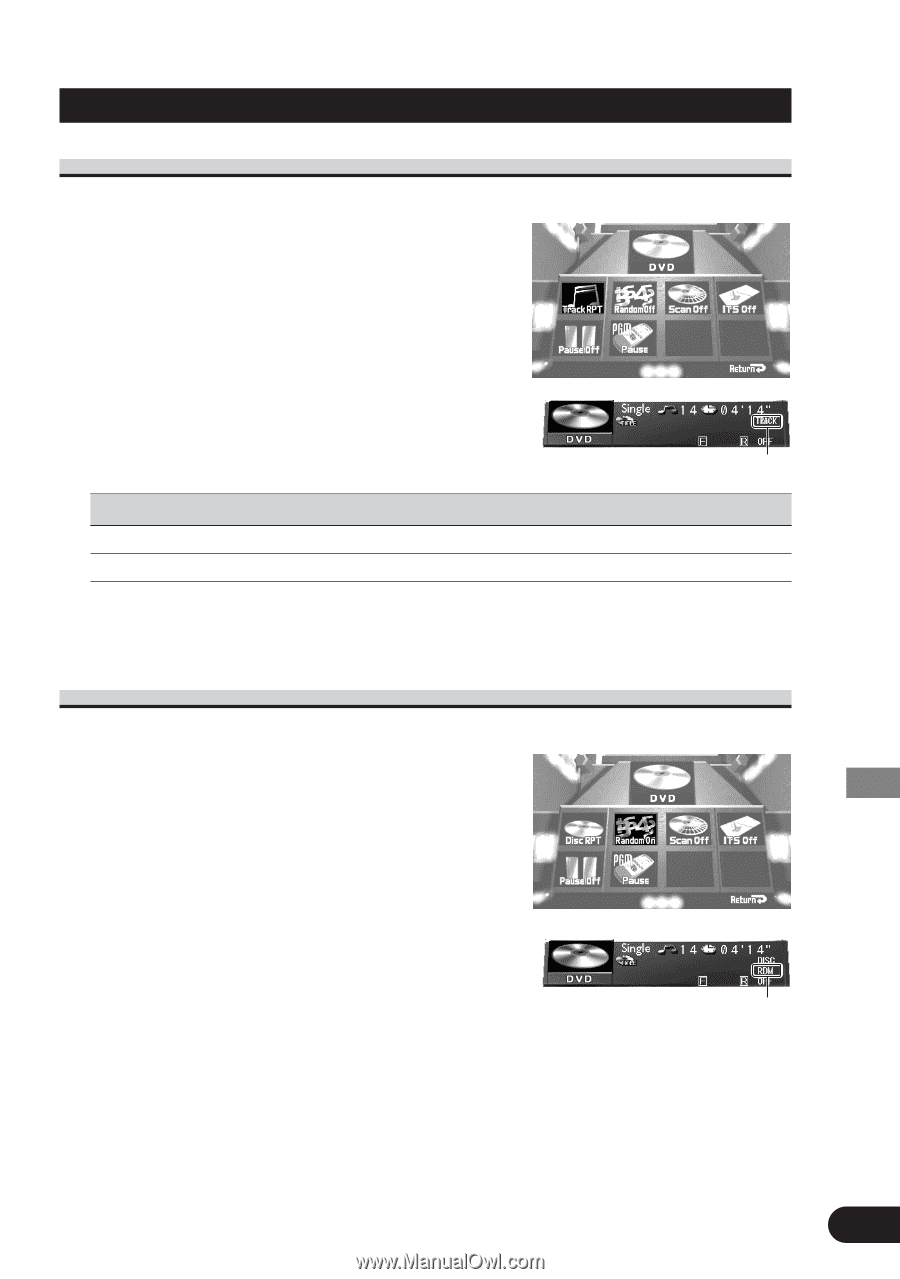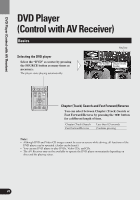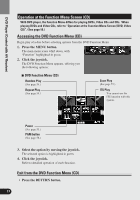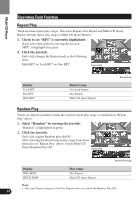Pioneer AVH-P7480DVD Owner's Manual - Page 55
Repeat Play, Random Play
 |
View all Pioneer AVH-P7480DVD manuals
Add to My Manuals
Save this manual to your list of manuals |
Page 55 highlights
Operating Each Function Repeat Play Repeat Play plays the same disc and track repeatedly. 1. Check to see "RPT" is currently highlighted. If not, select that option by moving the joystick. "RPT" is highlighted in green. 2. Click the joystick. Each click changes the Repeat mode in the following order: Disc RPT = Track RPT Source plate Display Track RPT Disc RPT Repeat range Track repeat Disc repeat Note: • If you perform Track Search, Repeat Play is automatically canceled. Random Play Random Play plays the tracks on a CD in random order for variety. 1. Select "Random" by moving the joystick. "Random" is highlighted in green. 2. Click the joystick. Each click toggles the Random On/Off. Source plate Repeat range Random DVD Player (Control with AV Receiver) Continued overleaf. 54