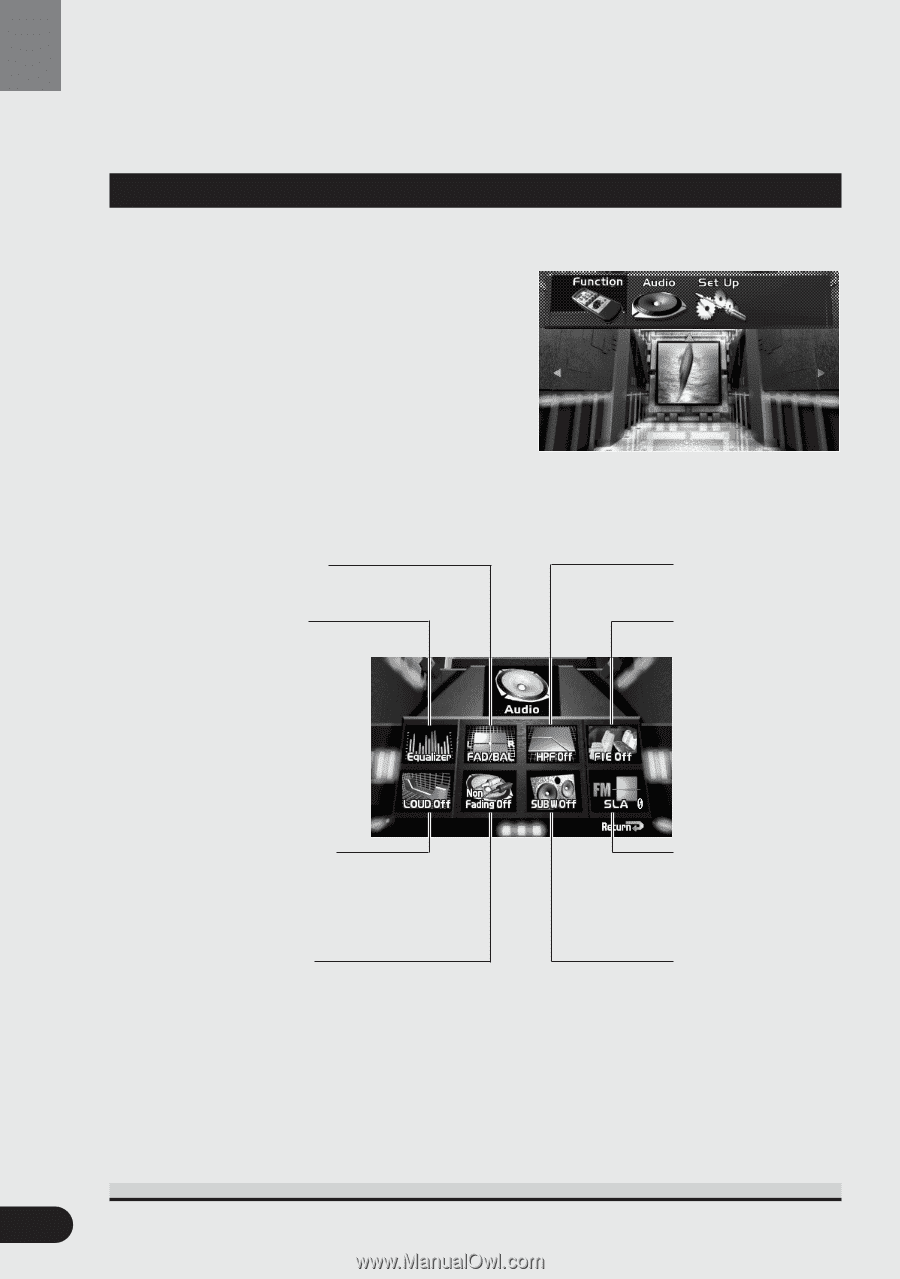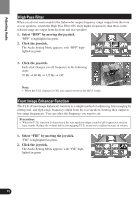Pioneer AVH-P7480DVD Owner's Manual - Page 92
Adjusting Audio, Accessing the Audio Menu, Exit from the Audio Menu
 |
View all Pioneer AVH-P7480DVD manuals
Add to My Manuals
Save this manual to your list of manuals |
Page 92 highlights
Adjusting Audio Adjusting Audio Accessing the Audio Menu Before operating with the Audio Menu, set the remote control's operation mode switch to "AUDIO". (Refer to "Setting the Remote Control for AV Receiver Operation" on page 19.) 1. Press the MENU button. The main menu icons whirl down,with "Function" highlighted in green. 2. Select "Audio" by moving the joystick. "Audio" is highlighted in green. 3. Click the joystick. Audio Menu appears, offering you the following options: 7 Audio Menu Balance Adjustment (See page 94.) Equalizer Curve (See page 92.) High Pass Filter (See page 95.) Front Image Enhancer Function (See page 95.) Loudness Adjustment (See page 96.) Non Fading Output (See page 97.) 4. Select the option by moving the joystick. The selected option is highlighted in green. 5. Click the joystick. Refer to detailed operation of each function. Exit from the Audio Menu 91 • Press the RETURN button. Source Level Adjustment (See page 100.) Subwoofer Output (See page 98.)