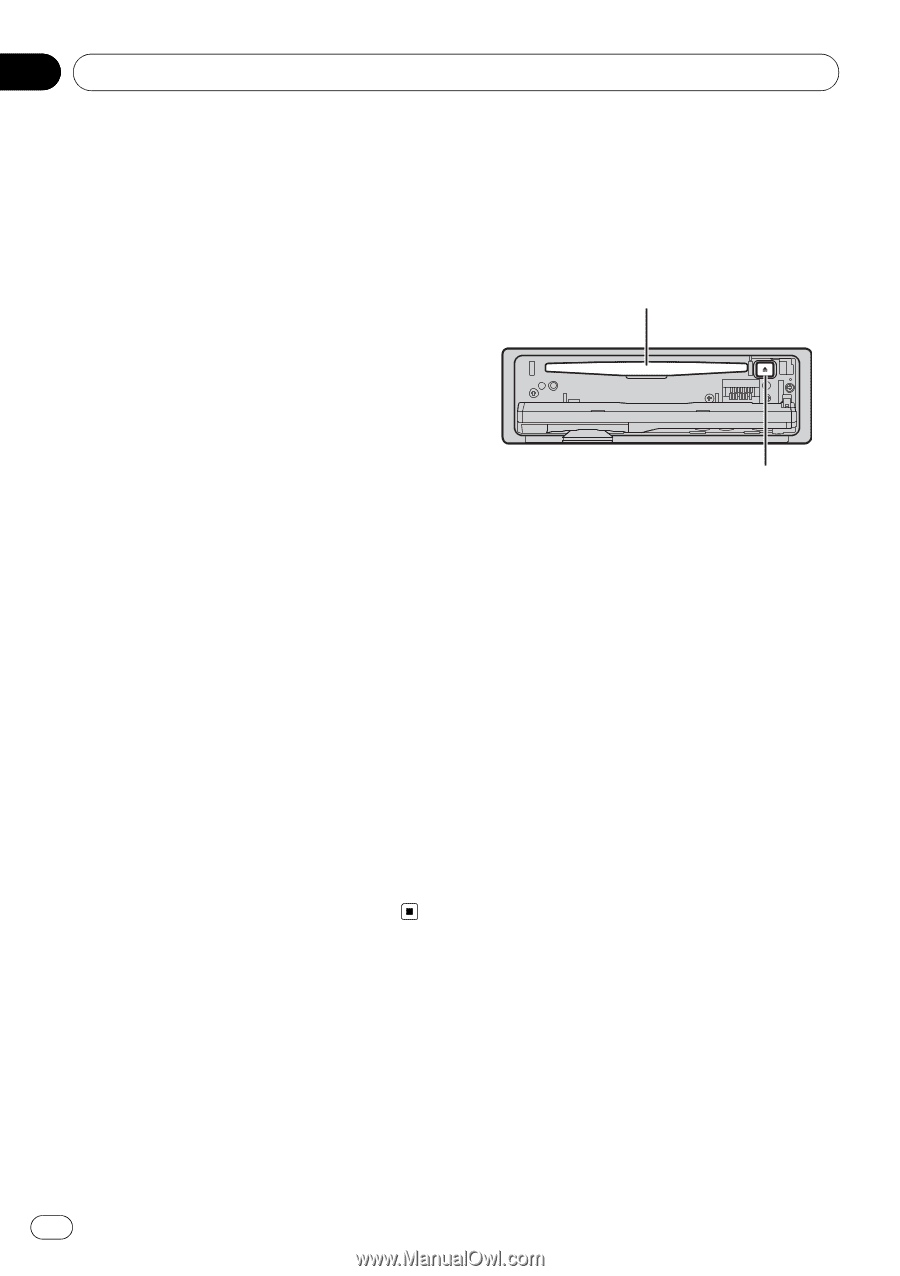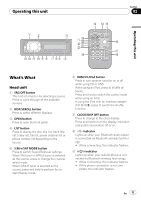Pioneer DEH-P700BT Owner's Manual - Page 16
Built-in CD Player, Operating this unit
 |
UPC - 012562886213
View all Pioneer DEH-P700BT manuals
Add to My Manuals
Save this manual to your list of manuals |
Page 16 highlights
Section 02 Operating this unit 1 Display the function menu. Refer to Introduction to advanced operations on the previous page. 2 Use MULTI-CONTROL to select BSM in the function menu. 3 Press MULTI-CONTROL to turn BSM on. The six strongest broadcast frequencies are stored in the order of their signal strength. # To cancel, press MULTI-CONTROL again. Built-in CD Player Basic Operations % Open the front panel Press OPEN . Disc loading slot appears. Disc loading slot Tuning in strong signals Local seek tuning lets you tune in only those radio stations with sufficiently strong signals for good reception. 1 Display the function menu. Refer to Introduction to advanced operations on the previous page. 2 Use MULTI-CONTROL to select LOCAL in the function menu. 3 Press MULTI-CONTROL to turn local seek tuning on. # To turn local seek tuning off, press MULTI-CONTROL again. 4 Push MULTI-CONTROL left or right to set the sensitivity. FM: LEVEL 1-LEVEL 2-LEVEL 3-LEVEL 4 AM: LEVEL 1-LEVEL 2 The LEVEL 4 setting allows reception of only the strongest stations, while lower settings let you receive progressively weaker stations. h (eject) button # When loading a disc, face the label side of a disc up. # To avoid a malfunction, make sure that no metal objects come into contact with the terminals when the front panel is open. % Eject a disc Press h (eject). % Select a folder Push MULTI-CONTROL up or down. # You cannot select a folder that does not have a compressed audio file recorded in it. % Select a track Push MULTI-CONTROL left or right. % Fast forward or reverse Push and hold MULTI-CONTROL left or right. # When playing compressed audio, there is no sound on fast forward or reverse. % Return to root folder Press and hold BAND/ESC. # If folder 01 (ROOT) contains no files, playback commences with folder 02. % Switch between compressed audio and CD-DA Press BAND/ESC. # This operation is available only when playing CD-EXTRA or MIXED-MODE CDs. 16 En