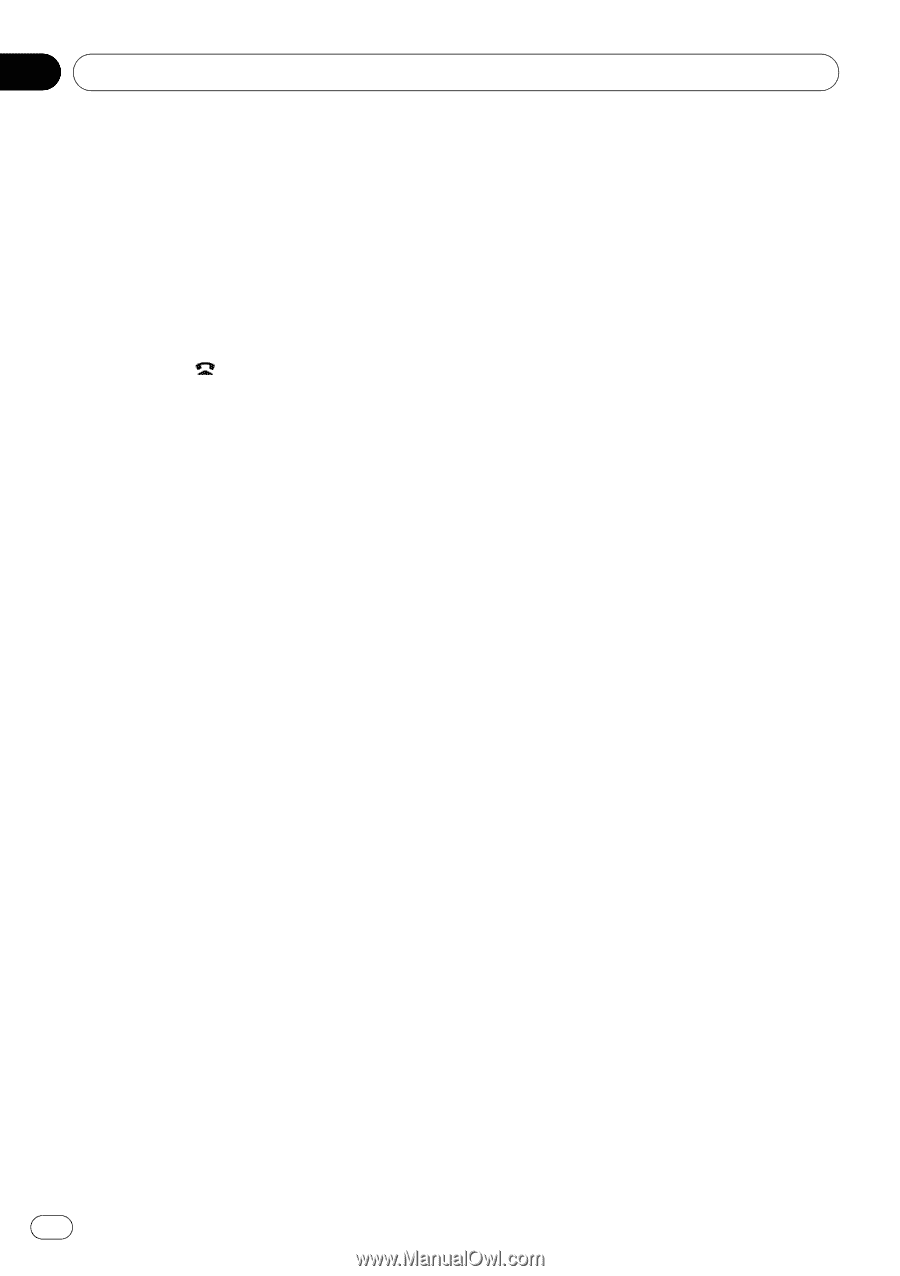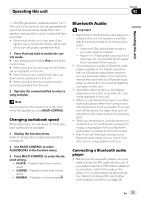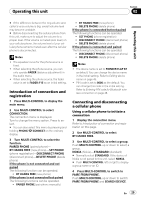Pioneer DEH-P700BT Owner's Manual - Page 26
Disconnecting a Bluetooth, audio player - bluetooth audio
 |
UPC - 012562886213
View all Pioneer DEH-P700BT manuals
Add to My Manuals
Save this manual to your list of manuals |
Page 26 highlights
Section 02 Operating this unit Using a Bluetooth audio player to initiate a connection 1 Press MULTI-CONTROL to display the main menu. 2 Use MULTI-CONTROL to select CONNECTION. Turn to change the menu option. Press to select. # You can also select this menu by pressing and holding PHONE/ /CONNECT on the ordinary display. 3 Turn MULTI-CONTROL to select BT AUDIO DEVICE. # If there is previous connection log in this unit, you can select the Bluetooth device from PAIRED DEVICE. Refer to Connecting a paired Bluetooth audio player. 4 Use MULTI-CONTROL to select a group. Push MULTI-CONTROL up or down to select a group. NOKIA (Nokia)-STANDARD (standard) # Normally select STANDARD. If the device of Nokia is not paired to this unit, select NOKIA. # Push MULTI-CONTROL left or right to display a group name or an ID. 5 Press MULTI-CONTROL to open the connection. READY will be displayed. # This unit is now on standby for connection from Bluetooth audio player. # Push MULTI-CONTROL left or right to display the device name, BD address and PIN code of this unit. 6 Use your Bluetooth audio player to establish connection. PIN code is set to 0000 as the default. You can change this code in the initial setting. Refer to Entering PIN code for Bluetooth wireless connection on page 48. While connecting, CONNECTING is displayed. If the connection is established, CONNECTED is displayed. Connecting a paired Bluetooth audio player 1 Press MULTI-CONTROL to display the main menu. 2 Use MULTI-CONTROL to select CONNECTION. Turn to change the menu option. Press to select. 3 Turn MULTI-CONTROL to select PAIRED DEVICE. Paired device name will be displayed. # Push MULTI-CONTROL left or right to switch the device name, BD address, group name and group ID. 4 Press MULTI-CONTROL to establish connection. # While connecting, CONNECTING flashes. If the connection is established, CONNECTED is displayed. # If the connection fails, ERROR is displayed. In this case, try again from the beginning. Disconnecting a Bluetooth audio player This function can be operated only when the Bluetooth wireless connection is being established. 1 Press MULTI-CONTROL to display the main menu. 2 Use MULTI-CONTROL to select CONNECTION. Turn to change the menu option. Press to select. 3 Turn MULTI-CONTROL to select DISCONNECT AUDIO. 4 Press MULTI-CONTROL to disconnect the Bluetooth wireless connection. 26 En