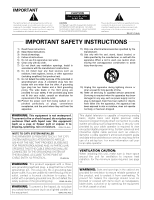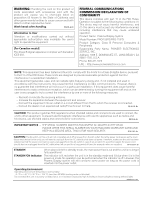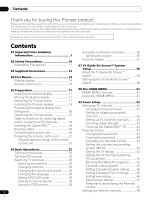Pioneer PRO110FD Owner's Manual - Page 5
Using the 3DYC and I-P Mode - avs
 |
UPC - 012562864976
View all Pioneer PRO110FD manuals
Add to My Manuals
Save this manual to your list of manuals |
Page 5 highlights
Contents Setting up closed captions 48 Eliminating noise from images 63 Activating the closed caption 48 Using the 3DYC and I-P Mode 63 Selecting the type of conventional Comparing picture adjustments on the closed captions 48 screen 64 Selecting digital closed captions ........ 48 Sound adjustments 64 Selecting digital closed caption Power Control 65 parameters 49 Energy Save 65 Clock Setting 49 No Signal off (AV source only 65 10 TV Guide On Screen™ System Operation 50 Using the TV Guide On Screen™ system 50 Screen components 50 The Listings screen 51 Setting program reminders 51 Searching for programs 53 Searching by category 53 Searching by keyword 54 Alphabetical search 54 The search Episode Options menu ..... 55 Scheduling reminders 55 Using the reminder To Do list 56 Changing setup options 56 Changing the system settings 56 Changing the channel display settings 57 Changing the default options 58 Displaying setup progress 58 No Operation off (AV source only) ....... 66 Power Management (PC source only 66 Sleep Timer 66 Image position adjustment (AV source only 67 Automatic image position and clock adjustments (PC source only) ........ 67 Manual image position and clock adjustments (PC source only 67 Reducing video noise 67 Selecting a game mode 68 Selecting a screen size manually 68 Selecting a screen size automatically ..... 69 Detecting side masks 69 Changing the brightness at both sides of the screen (Side Mask 69 Room Light Sensor 70 Blue LED Dimmer 70 Orbiter 70 Video Pattern 70 11 Adjustments and Settings 59 AV Selection 59 Basic picture adjustments 60 Advanced picture adjustments 61 Using PureCinema 61 Using Intelligent Mode 61 Using the Picture Detail 61 Using Color Temp 62 Using CTI and Color Space 62 Using Color Management 62 Language setting 70 12 Enjoying through External Equipment 71 About External Equipment 71 Watching a DVD image 71 Watching a VCR image 71 Using HDMI Input 72 Enjoying a game console or watching camcorder images 74 Connecting other audio equipment ......... 74 5 En