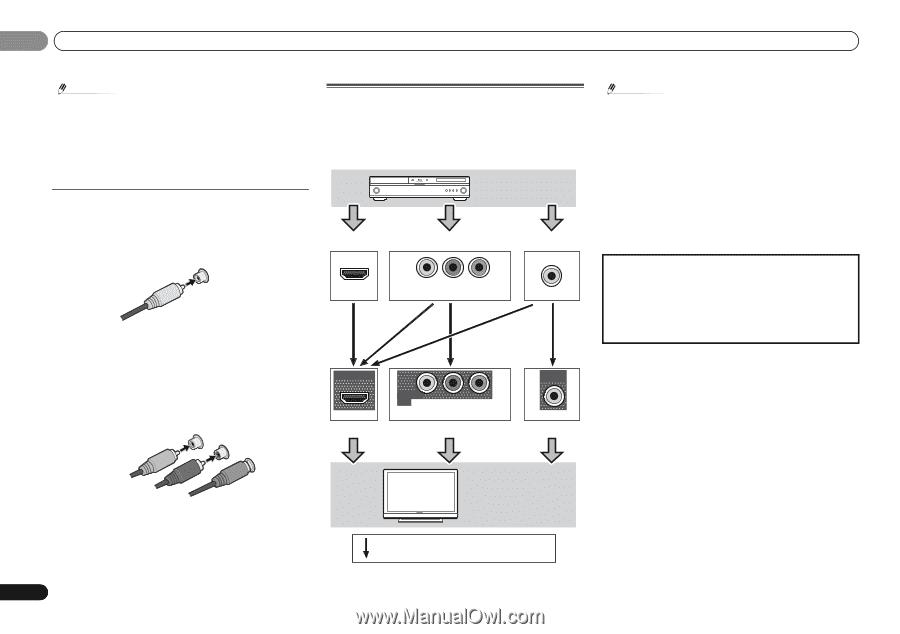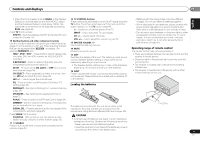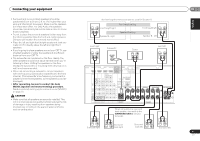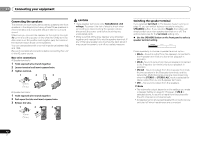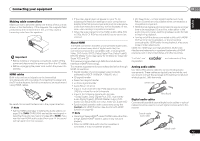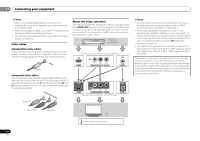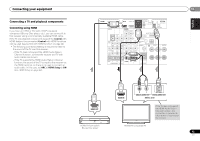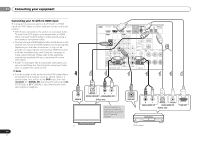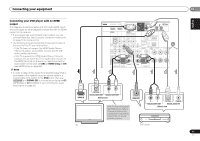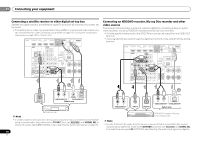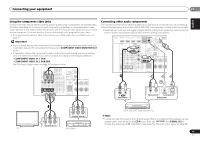Pioneer VSX-921-K Owner's Manual - Page 14
Component Video - best settings
 |
UPC - 884938133159
View all Pioneer VSX-921-K manuals
Add to My Manuals
Save this manual to your list of manuals |
Page 14 highlights
02 Connecting your equipment Note • When connecting optical cables, be careful when inserting the plug not to damage the shutter protecting the optical socket. • When storing optical cable, coil loosely. The cable may be damaged if bent around sharp corners. • You can also use a standard RCA video cable for coaxial digital connections. Video cables Standard RCA video cables These cables are the most common type of video connection and are used to connect to the composite video terminals. The yellow plugs distinguish them from cables for audio. Yellow VIDEO About the video converter The video converter ensures that all video sources are output from HDMI OUT terminal. The only exception is HDMI: since this resolution cannot be downsampled, you must connect your monitor/TV to the receiver's HDMI video outputs when connecting this video source. Playback component Terminal for connection with source device IN IN IN HDMI Y PB PR COMPONENT VIDEO VIDEO Component video cables Use component video cables to get the best possible color reproduction of your video source. The color signal of the TV is divided into the luminance (Y) signal and the color (PB and PR) signals and then output. In this way, interference between the signals is avoided. Green (Y) CYOMPONENT PB VIDEO PR OUT MONITOR OUT MONITOR OUT Y PB PR HDMI COMPONENT VIDEO Terminal for connection with TV monitor VIDEO Note • If several video components are assigned to the same input function, the converter gives priority to HDMI, component, then composite (in that order). • If the video signal does not appear on your TV, try adjusting the resolution settings on your component or display. Note that some components (such as video game units) have resolutions that may not be converted. In this case, try switching Video Converter OFF (see Video Converter on page 40). • The signal input resolutions that can be converted from the component video input for the HDMI output are 480i/ 576i, 480p/576p, 720p and 1080i. 1080p signal cannot be converted. This product incorporates copyright protection technology that is protected by U.S. patents and other intellectual property rights. Use of this copyright protection technology must be authorized by Rovi Corporation, and is intended for home and other limited viewing uses only unless otherwise authorized by Rovi Corporation. Reverse engineering or disassembly is prohibited. Blue (PB) Red (PR) TV Video signals can be output. 14 En