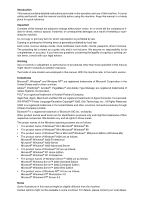iii
4. Other Print Operations
Printing a PDF File Directly
.................................................................................
79
Printing Method
........................................................................................................
79
Using Locked & Sample Print Job List
..............................................................
80
Sample Print
.........................................................................................................
82
Printing a Sample Print File
......................................................................................
82
Deleting a Sample Print File
.....................................................................................
84
Checking the Error Log
............................................................................................
84
Locked Print
.........................................................................................................
86
Printing a Locked Print File
......................................................................................
86
Deleting Locked Print Files
......................................................................................
87
Checking the Error Log
............................................................................................
88
Collate
...................................................................................................................
89
Printing with the Finisher
....................................................................................
91
Staple
.......................................................................................................................
92
Punch
.......................................................................................................................
96
Spool Printing
......................................................................................................
98
Covers
...................................................................................................................
99
Slip Sheet
............................................................................................................
103
User Defined Pages
...........................................................................................
104
Form Feed
...........................................................................................................
105
Print Using a Selected Tray
...................................................................................
105
Canceling Form Feed
.............................................................................................
106
Canceling a Print Job
........................................................................................
107
Windows - Canceling a Print Job
...........................................................................
107
5. Printer Features
Printer Features Menu
.......................................................................................
109
Adjusting Printer Features
................................................................................
112
Printer Features Parameters
.............................................................................
113
List / Test Print
.......................................................................................................
113
Maintenance
...........................................................................................................
115
System
...................................................................................................................
115
Host Interface
.........................................................................................................
118
PCL Menu
..............................................................................................................
119
PS Menu
................................................................................................................
120
PDF Menu
..............................................................................................................
121
6. Using the Document Server
Accessing the Document Server
......................................................................
123