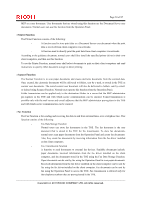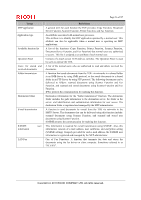Ricoh Aficio MP 6001 SP Security Target - Page 26
Terms, Definitions
 |
View all Ricoh Aficio MP 6001 SP manuals
Add to My Manuals
Save this manual to your list of manuals |
Page 26 highlights
Page 25 of 87 Terms Auto logout Minimum Length Password Setting Password Complexity HDD User job Documents Document user list Document type Definitions A function for automatic user logout if no access is attempted from the Operation Panel or Web Function before the predetermined auto logout time elapses. Auto logout time for the Operation Panel: Auto logout time specified by the MFP administrator (180 seconds) Auto logout time for the Web Function: 30 minutes (this cannot be changed by users). This auto logout time is also referred to as "fixed auto logout time". The minimum number of registrable password digits. The minimum combination of the characters and symbols that can be used as registrable passwords. There are four types of characters: uppercase and lower case alphabets, digits and symbols. There are Level 1 and Level 2 Password Complexity Settings. Level 1 requires a password to be a combination of two or more types of characters and symbols specified above. Level 2 requires a password to be a combination of three or more types of characters and symbols specified above. An abbreviation of hard disk drive. In this document, unless otherwise specified, "HDD" indicates the HDD installed on the TOE. A sequence of operations of each TOE function (Copy Function, Document Server Function, Scanner Function, Printer Function and Fax Function) from beginning to end. A user job may be suspended or cancelled by users during operation. If a user job is cancelled, the job will be terminated. TOE digital image data that is generated through application of Copy Function, Printer Function, Scanner Function, Fax Function, and Document Server Function. "Document" is a general term for documents (or "user documents", so explicitly referred to in this ST) operated by users from the Operation Panel or a Web browser, deleted documents, temporary documents and their fragments. A list of the login user names of the normal users who are allowed to access a user document. This list is assigned as an attribute of each user document. The login user names of the MFP administrators are not included in this list, although access privileges are provided for them. One of the attributes associated with user documents. Determining which access control rules or operations can be applied to user documents depends on document types, which include the following: - Document Server user document: The value for the documents stored in the Document Server using Copy Function, Document Server Function, and Printer Function. - Scanner user document: The value for the documents stored using Scanner Function. - Fax document: The value for the documents scanned and stored using Fax Function, and those stored using the LAN Fax. - Received fax document: The value for the fax data received and stored. This document is externally received, and its user cannot be identified. Copyright (c) 2011 RICOH COMPANY, LTD. All rights reserved.