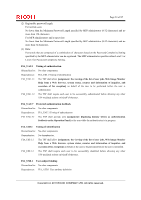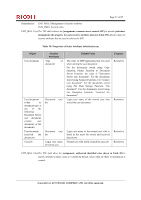Ricoh Aficio MP 6001 SP Security Target - Page 58
Table 29: Properties of Static Attribute Initialisation a, Object, Security, Attributes, Default
 |
View all Ricoh Aficio MP 6001 SP manuals
Add to My Manuals
Save this manual to your list of manuals |
Page 58 highlights
Page 57 of 87 Dependencies: FMT_MSA.1 Management of security attributes FMT_SMR.1 Security roles FMT_MSA.3.1(a) The TSF shall enforce the [assignment: common access control SFP] to provide [selection: [assignment: the property for each security attribute shown in Table 29]] default values for security attributes that are used to enforce the SFP. Table 29: Properties of Static Attribute Initialisation (a) Object User document User document (when its document type is any of the following: Document Server user document, scanner user document, or fax document) User document (received fax document) User job Security Attributes Type of document Document user list Document user list Login user name of normal user Default Value The value of MFP application that was used when storing the user document. For the documents stored using Copy Function, Printer Function or Document Server Function, the value is "Document Server user document". For the documents stored using Scanner Function, it is "scanner user document". For the documents stored using Fax Data Storage Function, "fax document". For the documents stored using Fax Reception Function, "received fax documents". Login user name of the normal user who stored the user document Login user name of the normal user who is listed in the users for stored and received documents. Normal user who newly created the user job. Property Restrictive Restrictive Restrictive Restrictive FMT_MSA.3.2(a) The TSF shall allow the [assignment: authorised identified roles shown in Table 30] to specify alternative initial values to override the default values when an object or information is created. Copyright (c) 2011 RICOH COMPANY, LTD. All rights reserved.