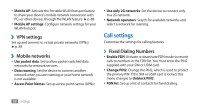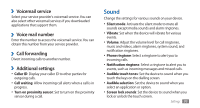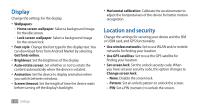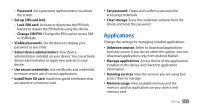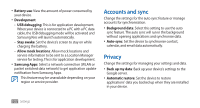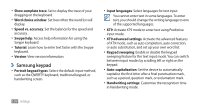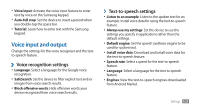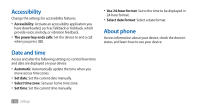Samsung GTS5830 User Manual - Page 102
Applications
 |
View all Samsung GTS5830 manuals
Add to My Manuals
Save this manual to your list of manuals |
Page 102 highlights
-- Password: Set a password (alphanumeric) to unlock the screen. • Set up SIM card lock: -- Lock SIM card: Activate or deactivate the PIN lock feature to require the PIN before using the device. -- Change SIM PIN: Change the PIN used to access SIM or USIM data. • Visible passwords: Set the device to display your password as you enter. • Select device administrators: View device administrators installed on your device. You can activate device administrators to apply new policies to your device. • Use secure credentials: Use certificates and credentials to ensure secure use of various applications. • Install from SD card: Install encrypted certificates that are stored on a memory card. • Set password: Create and confirm a password for accessing credentials. • Clear storage: Erase the credential contents from the device and reset the password. Applications Change the settings for managing installed applications. • Unknown sources: Select to download applications from any source. If you do not select this option, you can download applications only from Android Market. • Manage applications: Access the list of the applications installed on the device and check the application information. • Running services: View the services you are using and access them to manage. • Memory usage: View available memory and the memory used by applications on your device and memory card. Settings 101