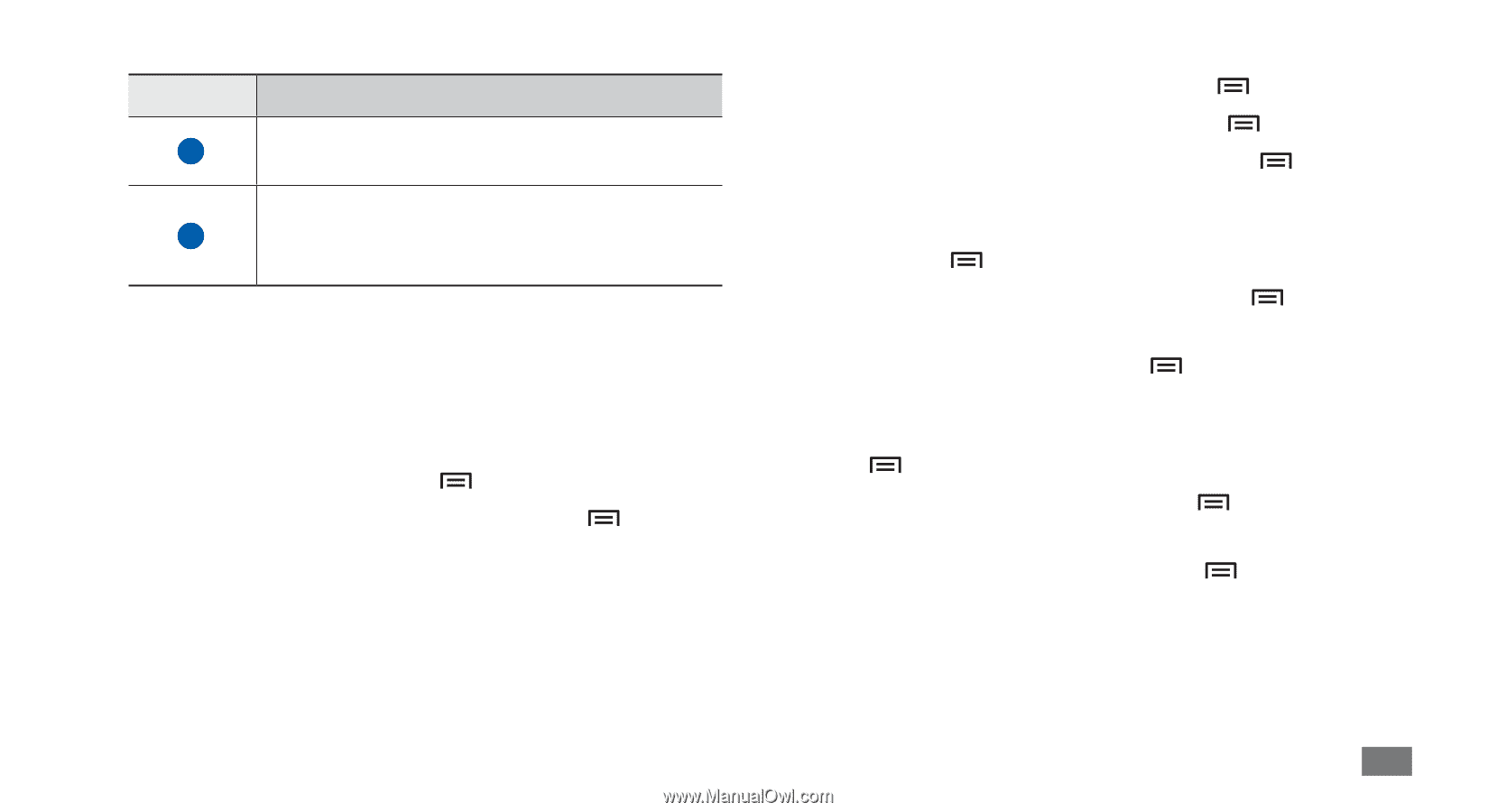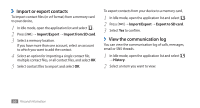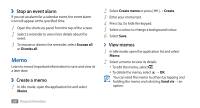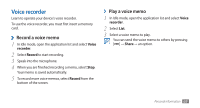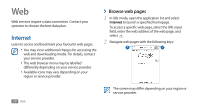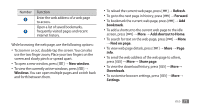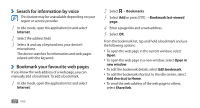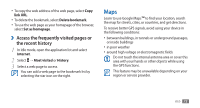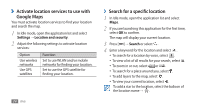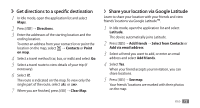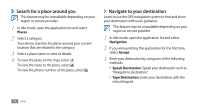Samsung GTS5830 User Manual - Page 72
Refresh, Forward, bookmark, Add shortcut to Home, Find on Share Downloads, Settings, New
 |
View all Samsung GTS5830 manuals
Add to My Manuals
Save this manual to your list of manuals |
Page 72 highlights
Number 1 2 Function Enter the web address of a web page to access. Open a list of saved bookmarks, frequently visited pages and recent internet history. While browsing the web page, use the following options: • To zoom in or out, double-tap the screen. You can also use the two finger zoom; Place your two fingers on the screen and slowly pinch or spread apart. • To open a new window, press [ ] → New window. • To view the currently active windows, press [ ] → Windows. You can open multiple pages and switch back and forth between them. • To reload the current web page, press [ ] → Refresh. • To go to the next page in history, press [ ] → Forward. • To bookmark the current web page, press [ ] → Add bookmark. • To add a shortcut to the current web page to the idle screen, press [ ] → More → Add shortcut to Home. • To search for text on the web page, press [ ] → More → Find on page. • To view web page details, press [ ] → More → Page info. • To send the web address of the web page to others, press [ ] → More → Share page. • To view the download history, press [ ] → More → Downloads. • To customise browser settings, press [ ] → More → Settings. Web 71