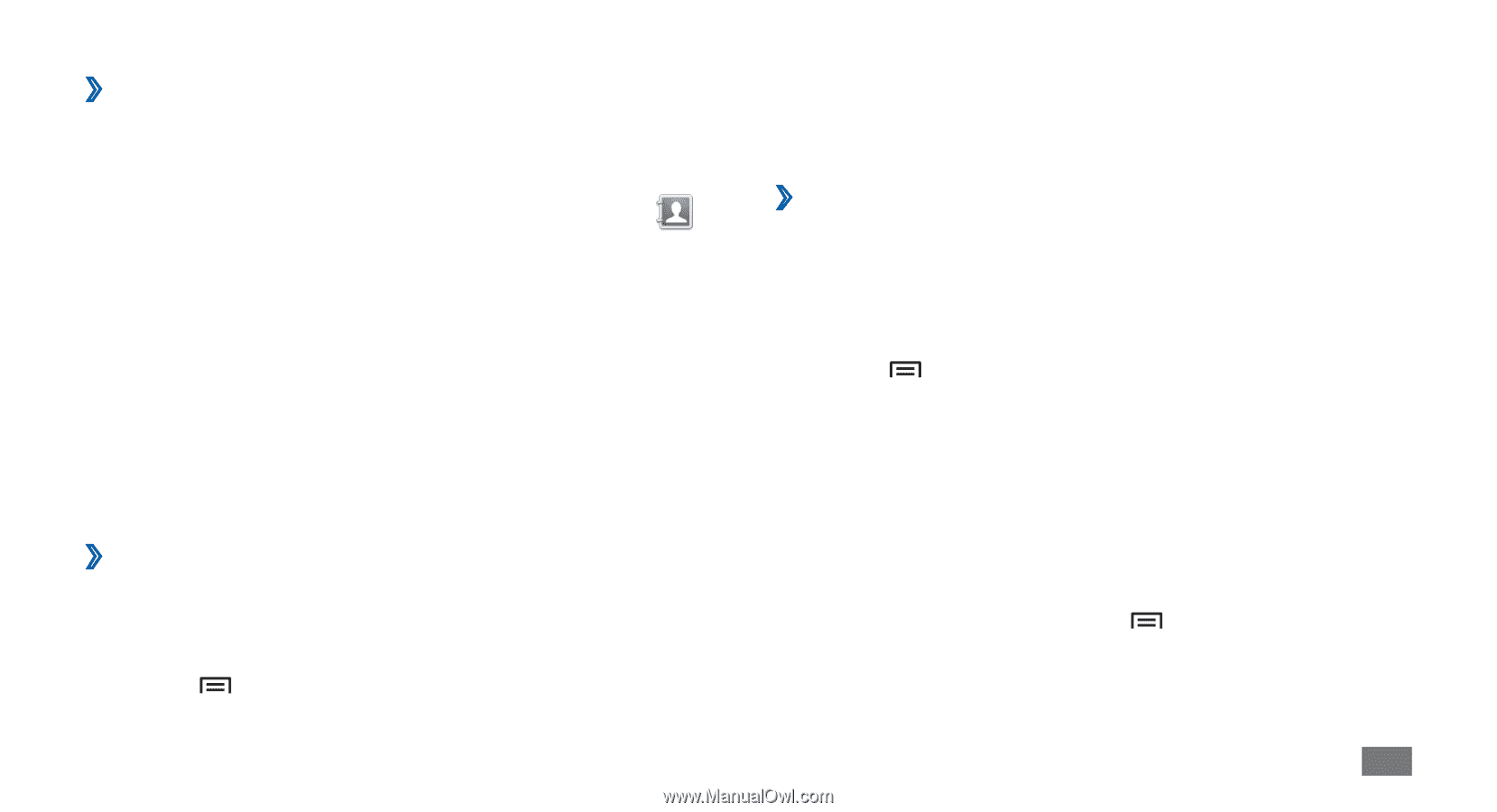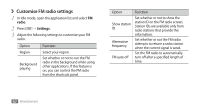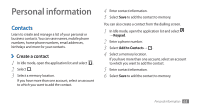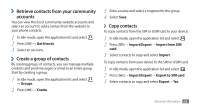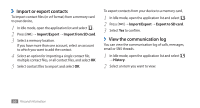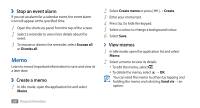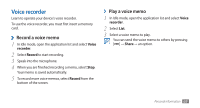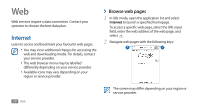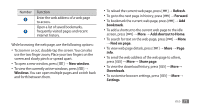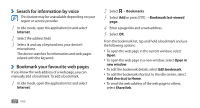Samsung GTS5830 User Manual - Page 68
Calendar - specification
 |
View all Samsung GTS5830 manuals
Add to My Manuals
Save this manual to your list of manuals |
Page 68 highlights
››View social network activities You can view the recent activities of contacts in social network services, such as Facebook, MySpace, and Twitter. 1 In Idle mode, open the application list and select → Activities. 2 Select an item you want to view. Calendar Learn to create and manage daily, weekly or monthly events, and set alarms to remind yourself of important events. ››Create an event 1 In Idle mode, open the application list and select Calendar. 2 Press [ ] → More → Create. 3 Enter the details of the event as required. 4 Select Done. ››View events To change the calendar view, 1 In Idle mode, open the application list and select Calendar. 2 Press [ ] and select Day, Week, or Month. To view events of a specific date, 1 In Idle mode, open the application list and select Calendar. 2 Select a date on the calendar. In month view, days with scheduled events are indicated by a blue bar. To select today's date, press [ ] → Today. 3 Select an event to view its details. Personal information 67