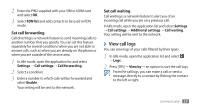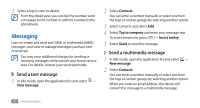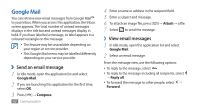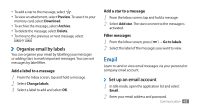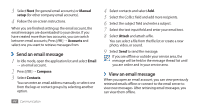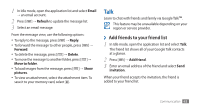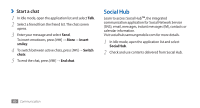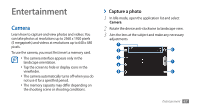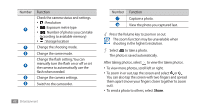Samsung GTS5830 User Manual - Page 44
 |
View all Samsung GTS5830 manuals
Add to My Manuals
Save this manual to your list of manuals |
Page 44 highlights
• To add a star to the message, select . • To view an attachment, select Preview. To save it to your memory card, select Download. • To archive the message, select Archive. • To delete the message, select Delete. • To move to the previous or next message, select or . ››Organise email by labels You can organise your email by labelling your messages or adding stars to mark important messages. You can sort messages by label filter. Add a label to a message 1 From the Inbox screen, tap and hold a message. 2 Select Change labels. 3 Select a label to add and select OK. Add a star to a message 1 From the Inbox screen, tap and hold a message. 2 Select Add star. The star icon next to the message is activated. Filter messages 1 From the Inbox screen, press [ ] → Go to labels. 2 Select the label of the messages you want to view. Email Learn to send or view email messages via your personal or company email account. ››Set up an email account 1 In Idle mode, open the application list and select Email. 2 Enter your email address and password. Communication 43