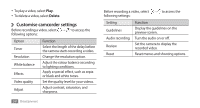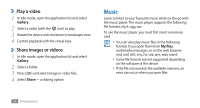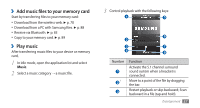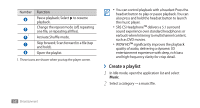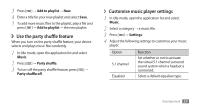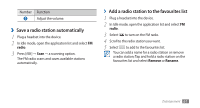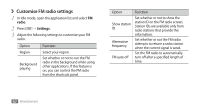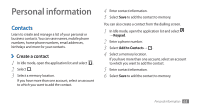Samsung GTS5830 User Manual - Page 60
Customise music player settings, Use the party shuffle feature
 |
View all Samsung GTS5830 manuals
Add to My Manuals
Save this manual to your list of manuals |
Page 60 highlights
3 Press [ ] → Add to playlist → New. 4 Enter a title for your new playlist and select Save. 5 To add more music files to the playlist, play a file and press [ ] → Add to playlist → the new playlist. ››Use the party shuffle feature When you turn on the party shuffle feature, your device selects and plays music files randomly. 1 In Idle mode, open the application list and select Music. 2 Press [ ] → Party shuffle. 3 To turn off the party shuffle feature, press [ ] → Party shuffle off. ››Customise music player settings 1 In Idle mode, open the application list and select Music. 2 Select a category → a music file. 3 Press [ ] → Settings. 4 Adjust the following settings to customise your music player: Option 5.1 channel Equaliser Function Set whether or not to activate the virtual 5.1 channel surround sound system when a headset is connected. Select a default equaliser type. Entertainment 59