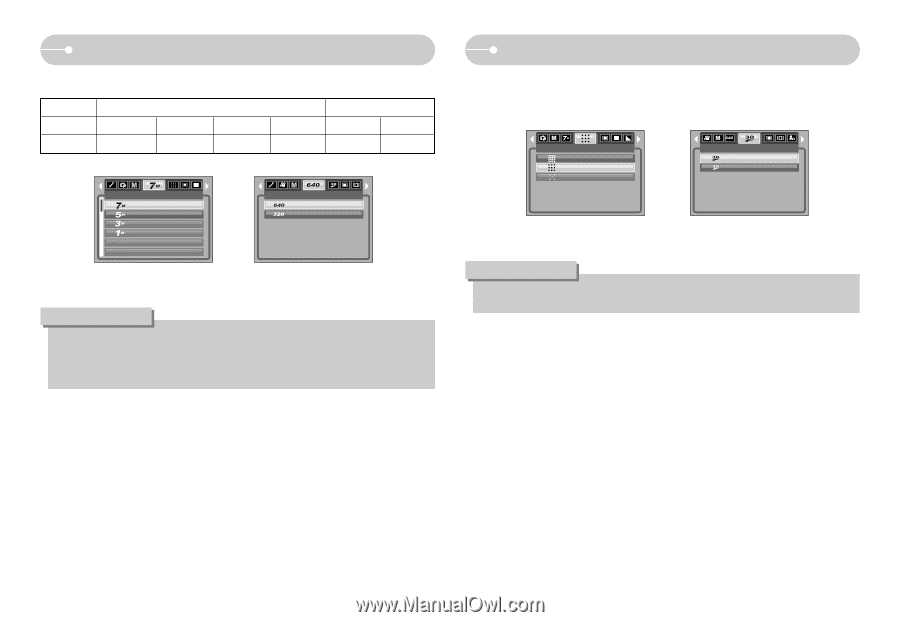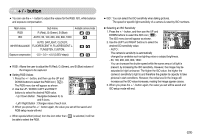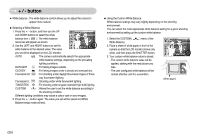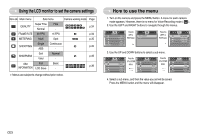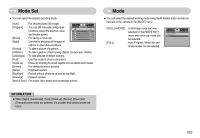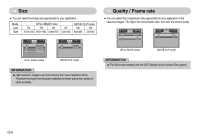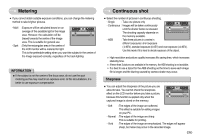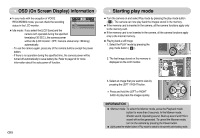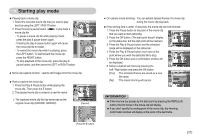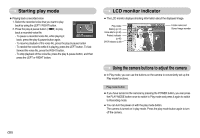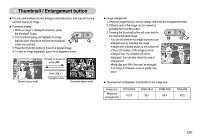Samsung L700 User Manual - Page 35
Quality / Frame rate
 |
UPC - 044701007814
View all Samsung L700 manuals
Add to My Manuals
Save this manual to your list of manuals |
Page 35 highlights
Size ■ You can select the image size appropriate for your application. Mode Icon Size STILL IMAGE mode 7M 5M 3M 1M 3072X2304 2592X1944 2048X1536 1024X768 MOVIE CLIP mode 640 320 640X480 320X240 SIZE 3072x2304 2592x1944 2048x1538 1024x768 [STILL IMAGE mode] SIZE 640X480 320X240 [MOVIE CLIP mode] INFORMATION ● High resolution images use more memory than lower resolution shots. Therefore the higher the resolution selected the fewer will be the number of shots available. Quality / Frame rate ■ You can select the compression ratio appropriate for your application of the captured images. The higher the compression ratio, the lower the picture quality. QUALITY Super Fine Fine Normal FRAME RATE 30 FPS 15 FPS [STILL IMAGE mode] [MOVIE CLIP mode] INFORMATION ● This file format complies with the DCF (Design rule for Camera File system). 《34》