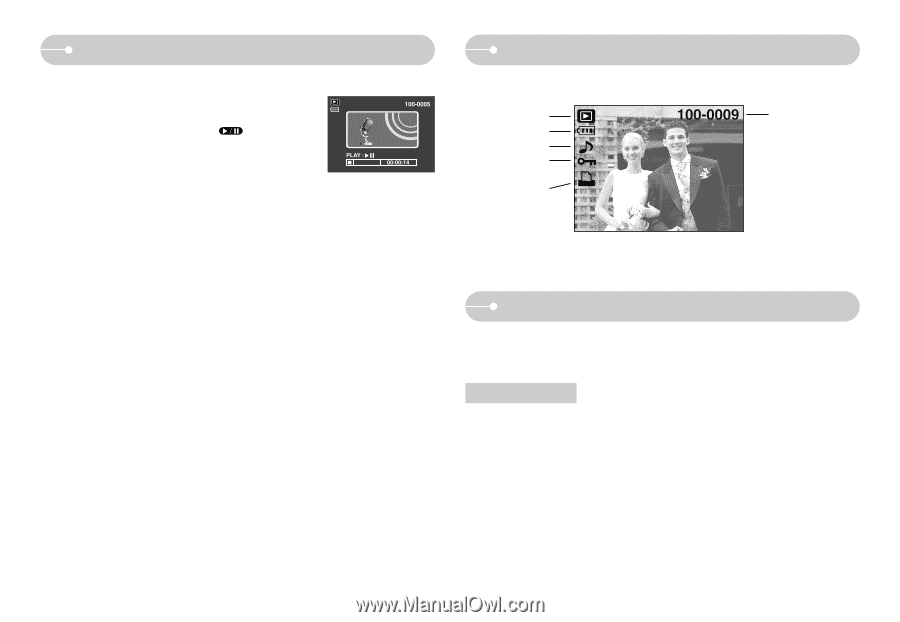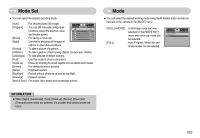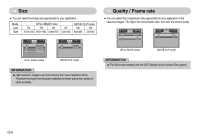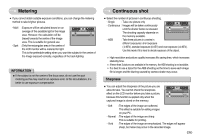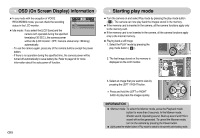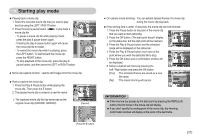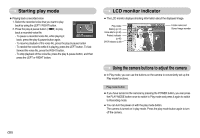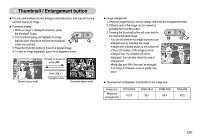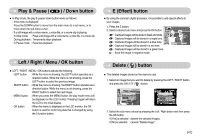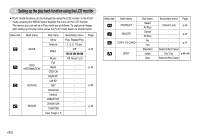Samsung L700 User Manual - Page 39
Starting play mode, LCD monitor indicator, Using the camera buttons to adjust the camera
 |
UPC - 044701007814
View all Samsung L700 manuals
Add to My Manuals
Save this manual to your list of manuals |
Page 39 highlights
Starting play mode ● Playing back a recorded voice 1. Select the recorded voice that you want to play back by using the LEFT / RIGHT button. 2. Press the play & pause button ( ) to play back a recorded voice file. - To pause a recorded voice file, while playing it back, press the play & pause button again. - To resume playback of the voice file, press the play & pause button - To rewind the voice file while it is playing, press the LEFT button. To fast forward the voice file, press the RIGHT button. - To stop playback of the voice file, press the play & pause button, and then press the LEFT or RIGHT button. LCD monitor indicator ■ The LCD monitor displays shooting information about the displayed image. Play mode Battery (p.10) Voice Memo (p.40) Protect indicator (p.46) DPOF indicator (p.48) Folder name and Stored image number Using the camera buttons to adjust the camera ■ In Play mode, you can use the buttons on the camera to conveniently set up the Play mode functions. Play mode button ■ If you have turned on the camera by pressing the POWER button, you can press the PLAY MODE button once to switch to Play mode and press it again to switch to Recording mode. ■ You can turn the power on with the play mode button. The camera is turned on in play mode. Press the play mode button again to turn off the camera. 《38》