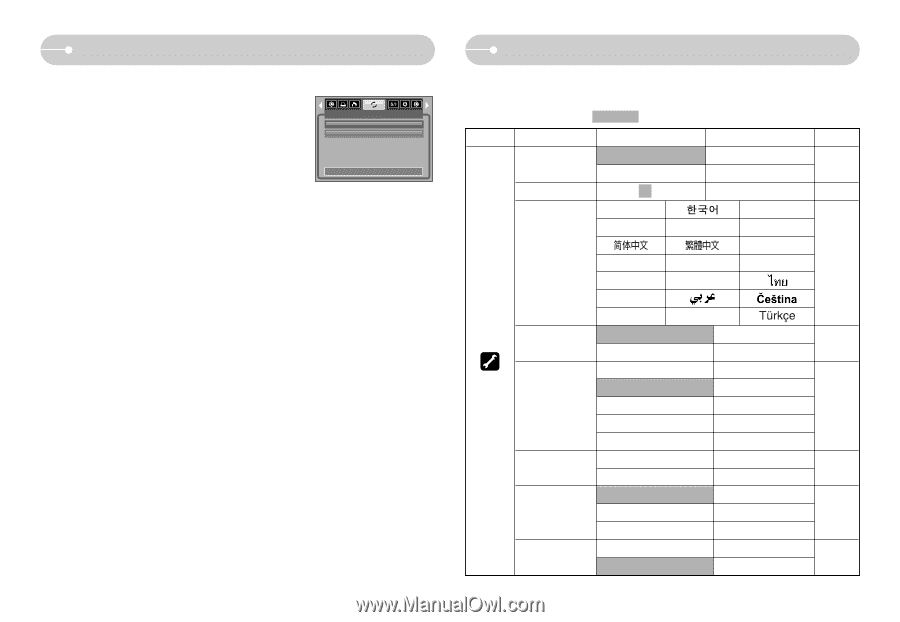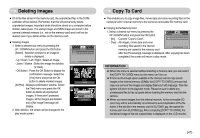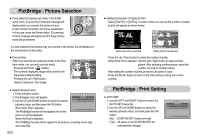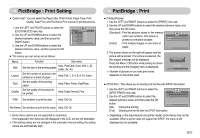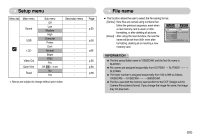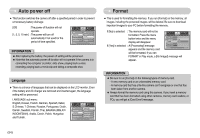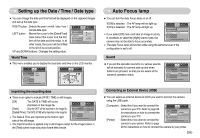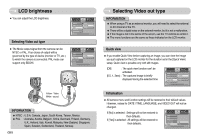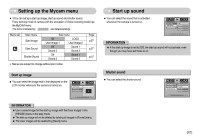Samsung L700 User Manual - Page 53
PictBridge : RESET, Setup menu
 |
UPC - 044701007814
View all Samsung L700 manuals
Add to My Manuals
Save this manual to your list of manuals |
Page 53 highlights
PictBridge : RESET ■ Initialises user-changed configurations. 1. Use the LEFT and RIGHT buttons to select the RESET [RESET] menu tab. No Yes 2. Use the UP and DOWN buttons to select the desired submenu value, and then press the OK button. If [No] is selected : Settings will not be reset. Move: If [Yes] is selected : All print and image settings will be reset. ※ Default print setting varies depending on the printer manufacturer. For your printer's default setting, refer to the user's guide that came with your printer. 《52》 Setup menu ■ In this mode, you can set up basic settings. You can use the setup menu in all camera modes, except Voice Recording mode. The items indicated by are default settings. Menu tab Main menu File Power Off Language Format Date&Time World Time Imprint AF lamp Sub menu Secondary menu Series - Reset - Off, 1, 3, 5,10min - ENGLISH FRANÇAIS DEUTSCH ESPAÑOL ITALIANO P"CCK»... PORTUGUÊS DUTCH DANSK SVENSKA SUOMI BAHASA POLSKI Magyar No - Yes - 07/02/01 13:00 - yy/mm/dd - mm/dd/yy - dd/mm/yy - Off - Guam - Sydney - Off - Date - Date&Time - Off - On - Page p.53 p.54 p.54 p.54 p.55 p.55 p.55 p.55