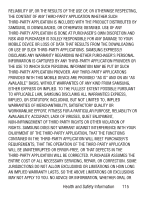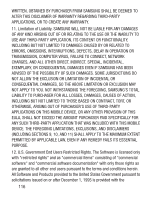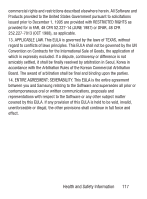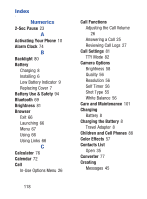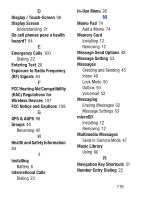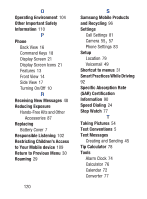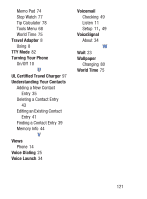Samsung SCH-S380C User Manual Ver.fd04_f2 (English(north America)) - Page 124
Return to Previous Menu, Specific Absorption Rate
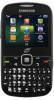 |
View all Samsung SCH-S380C manuals
Add to My Manuals
Save this manual to your list of manuals |
Page 124 highlights
O Operating Environment 104 Other Important Safety Information 110 P Phone Back View 16 Command Keys 18 Display Screen 21 Display Screen Icons 21 Features 13 Front View 14 Side View 17 Turning On/Off 10 R Receiving New Messages 48 Reducing Exposure Hands-Free Kits and Other Accessories 87 Replacing Battery Cover 7 Responsible Listening 102 Restricting Children's Access to Your Mobile device 109 Return to Previous Menu 30 Roaming 29 120 S Samsung Mobile Products and Recycling 96 Settings Call Settings 81 Camera 55, 57 Phone Settings 83 Setup Location 79 Voicemail 49 Shortcut to menus 31 Smart Practices While Driving 92 Specific Absorption Rate (SAR) Certification Information 90 Speed Dialing 24 Stop Watch 77 T Taking Pictures 54 Text Conventions 5 Text Messages Creating and Sending 45 Tip Calculator 78 Tools Alarm Clock 74 Calculator 76 Calendar 72 Converter 77