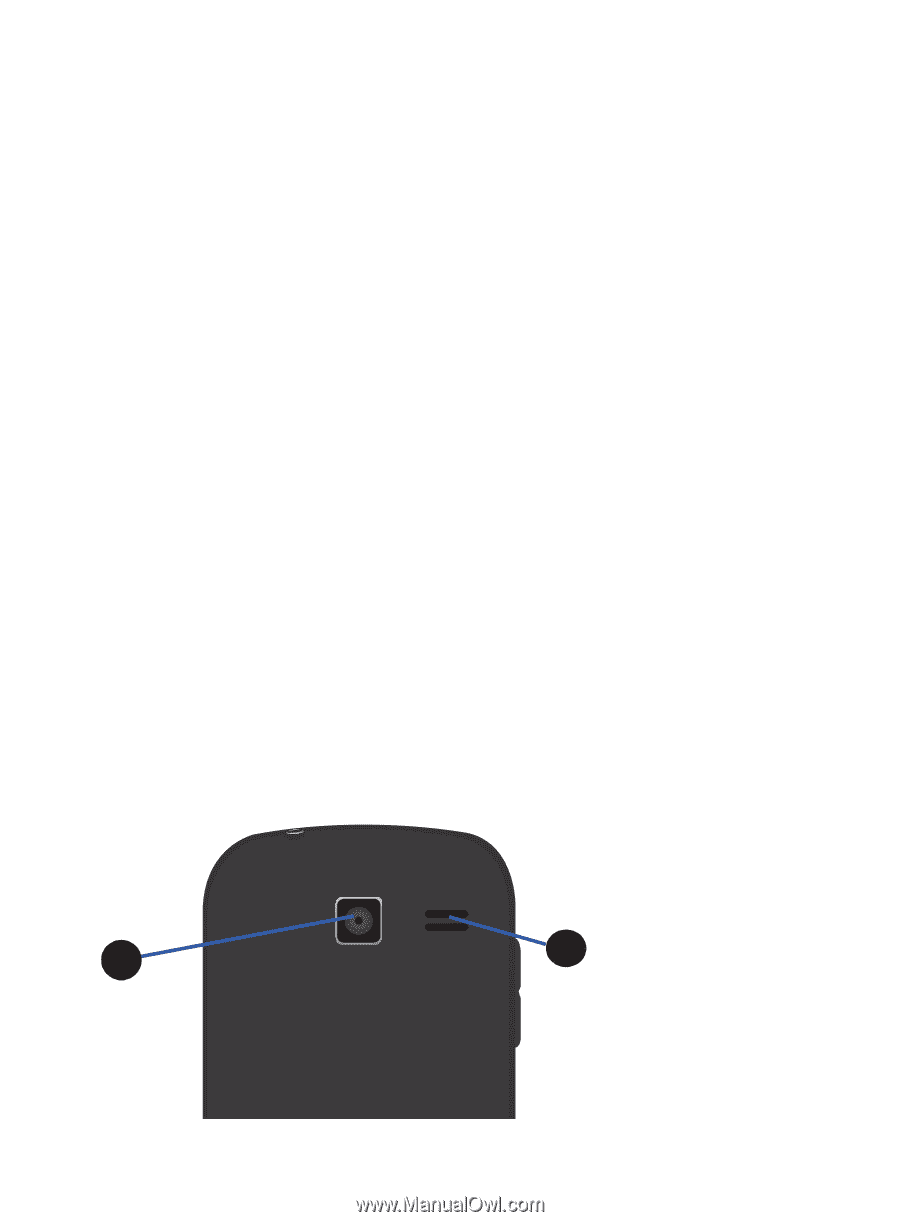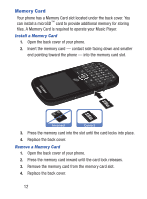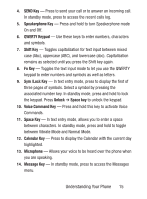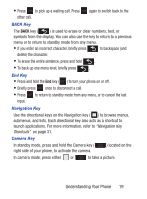Samsung SCH-S380C User Manual Ver.fd04_f2 (English(north America)) - Page 20
Back View of Your Phone - text alert
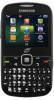 |
View all Samsung SCH-S380C manuals
Add to My Manuals
Save this manual to your list of manuals |
Page 20 highlights
15. Enter Key - Press to accept a text entry or, in text entry mode, press to enter a return and start a new line of text. 16. Backspace Key - In text entry mode, deletes characters from the display. 17. BACK Key - In text entry mode, deletes characters from the display. In menu mode, returns you to the previous menu or screen. 18. END Key - Ends a call. If you press and hold the END key, the power goes On or Off. 19. Right Soft Key - In Standby mode, allows you to access the Browser. In Menu mode, allows you to navigate through menus and applications. Press the Right soft key to select the function indicated at the lower right corner of the display. 20. Navigation Key - In Menu mode, allows you to scroll through menu options. In Standby mode, allows you to access preset functions and one user-defined function. 21. Earpiece - Allows you to hear ringing, alert tones, alarm tones and other parties in your calls. Back View of Your Phone 1 12 16