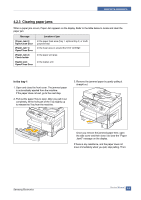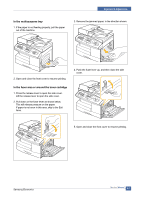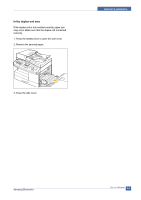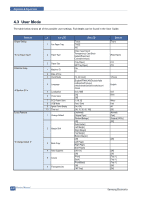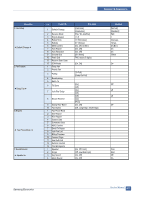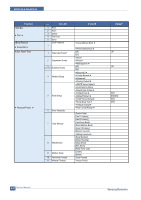Samsung SCX 6322DN Service Manual - Page 34
In the multi-purpose tray, In the fuser area or around the toner cartridge
 |
UPC - 635753620658
View all Samsung SCX 6322DN manuals
Add to My Manuals
Save this manual to your list of manuals |
Page 34 highlights
Alignment & Adjustments In the multi-purpose tray 1. If the paper is not feeding properly, pull the paper out of the machine. 3. Remove the jammed paper, in the direction shown. 2. Open and close the front cover to resume printing. 4. Push the fuser lever up, and then close the side cover. In the fuser area or around the toner cartridge 1. Press the release lever to open the side cover. Lift the release lever to open the side cover. 2. Pull down on the fuser lever as shown below. This will release pressure on the paper. If paper is not seen in this area, skip to the Exit Area. 5. Open and close the front cover to resume printing. Samsung Electronics Service Manual 4-7
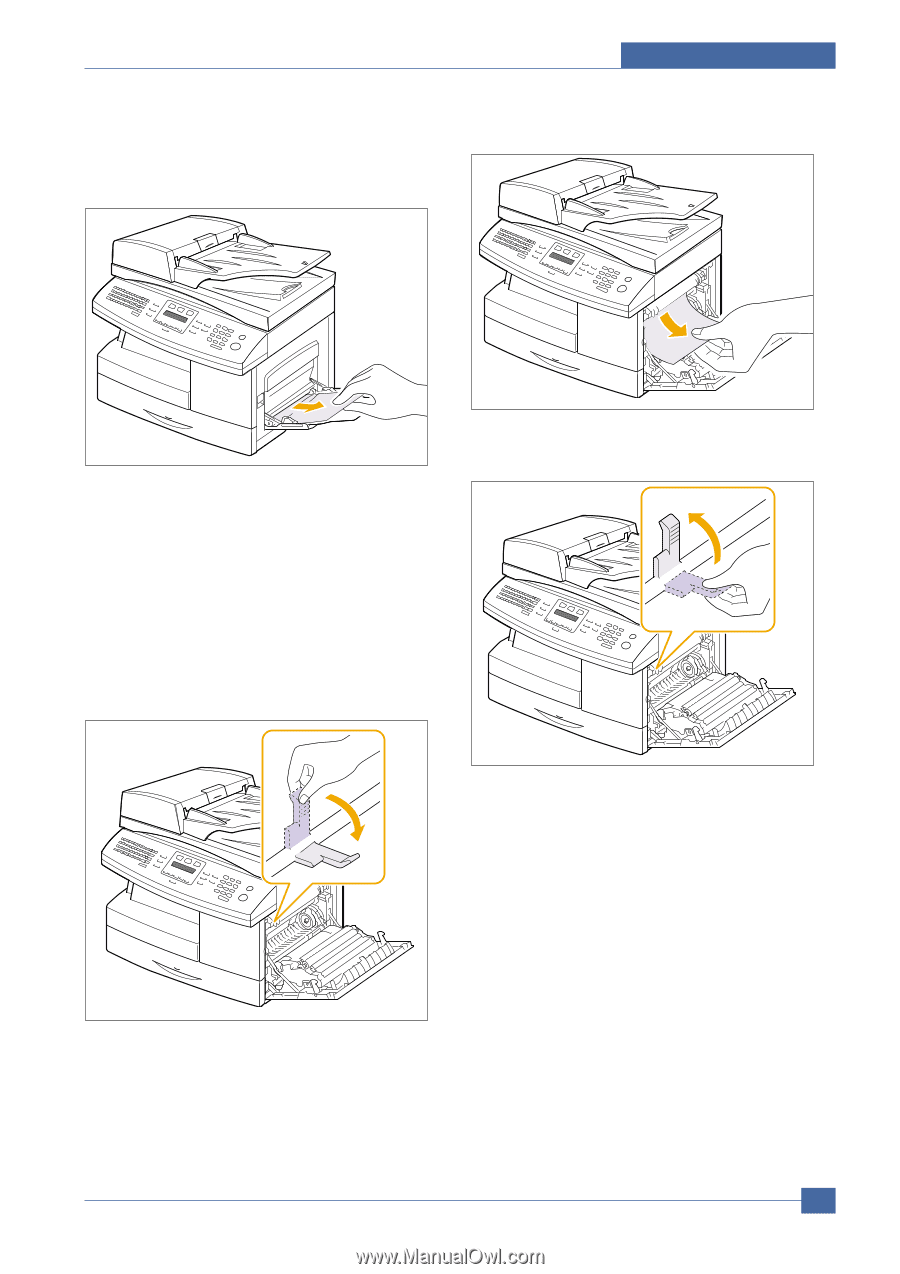
Alignment & Adjustments
Service Manual
4-7
Samsung Electronics
In the multi-purpose tray
1. If the paper is not feeding properly, pull the paper
out of the machine.
2. Open and close the front cover to resume printing.
In the fuser area or around the toner cartridge
1. Press the release lever to open the side cover.
Lift the release lever to open the side cover.
2. Pull down on the fuser lever as shown below.
This will release pressure on the paper.
If paper is not seen in this area, skip to the Exit
Area.
3. Remove the jammed paper, in the direction shown.
4. Push the fuser lever up, and then close the side
cover.
5. Open and close the front cover to resume printing.