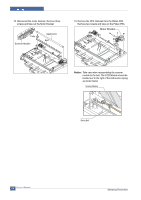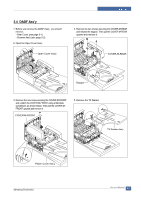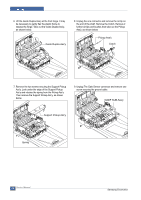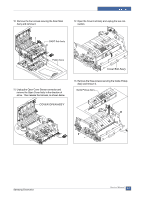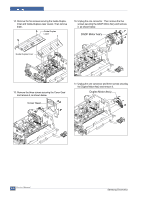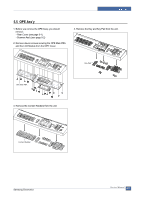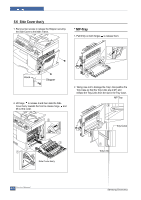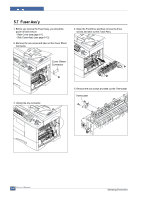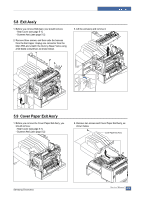Samsung SCX 6322DN Service Manual - Page 65
OPE Ass'y
 |
UPC - 635753620658
View all Samsung SCX 6322DN manuals
Add to My Manuals
Save this manual to your list of manuals |
Page 65 highlights
5.5 OPE Ass'y 1. Before you remove the OPE Ass'y, you should remove: - Rear Cover (see page 5-1) - Scanner Ass'y (see page 5-2) 2. Remove eleven screws securing the OPE Main PBA and the LCD Module from the OPE Cover. 4. Remove the Key and Key Pad from the unit. Key Pad OPE Main PBA 3. Remove the Contact Rubbers from the unit. Contact Rubber Samsung Electronics Service Manual 5-11

Samsung Electronics
Service Manual
5-11
5.5
OPE Ass’y
1. Before you remove the OPE Ass'y, you should
remove:
- Rear Cover (see page 5-1)
- Scanner Ass'y (see page 5-2)
2. Remove eleven screws securing the OPE Main PBA
and the LCD Module from the OPE Cover.
3. Remove the Contact Rubbers from the unit.
4. Remove the Key and Key Pad from the unit.
Contact Rubber
Key Pad
OPE Main PBA