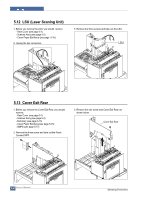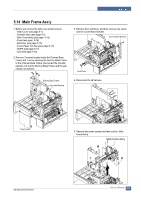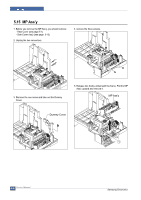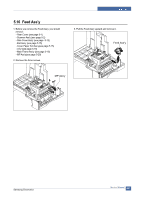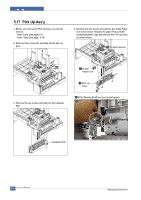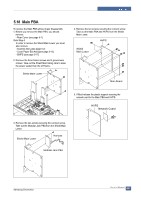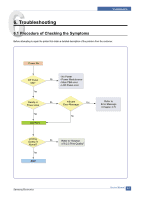Samsung SCX 6322DN Service Manual - Page 76
Pick Up Ass'y
 |
UPC - 635753620658
View all Samsung SCX 6322DN manuals
Add to My Manuals
Save this manual to your list of manuals |
Page 76 highlights
5.17 Pick Up Ass'y 1. Before you remove the Pick Up Ass'y, you should remove: - Rear Cover (see page 5-1) - Drive Ass'y (see page 5-16) 2. Remove three connector and take out the pick up gear. 4. Remove the five screws and remove the Guide Paper Out shown below. Release the paper Pickup Roller bush(white plastic clip) and take out the Pick Up Ass'y, as shown below. Window Sensor Deve 3. Remove the two screws and take out the Cassette Rail. Guide Paper Out Pick-up Ass'y * lift the Bearing Shaft by cross at right angles Cassette Rail Bearing Shaft 5-22 Service Manual Samsung Electronics
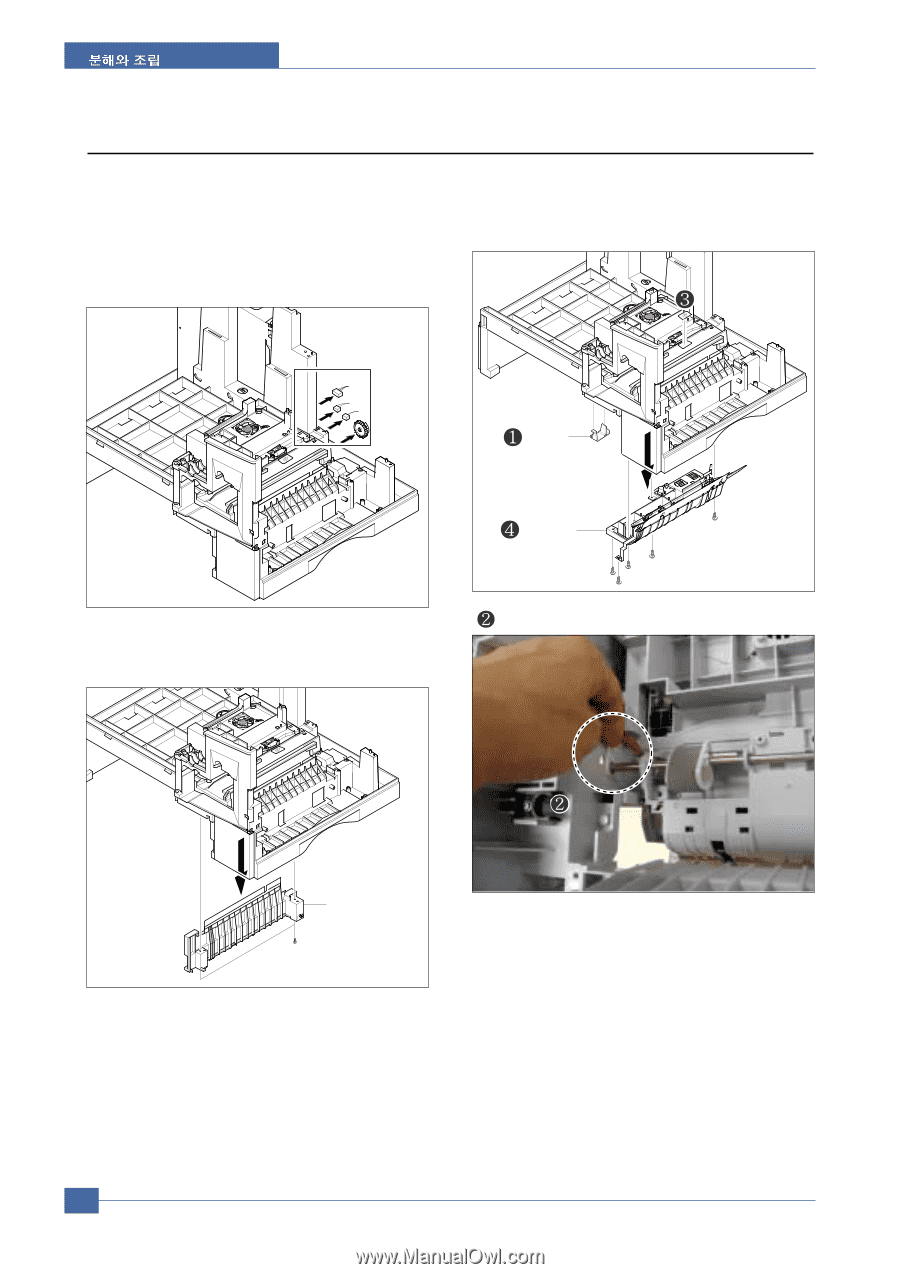
Samsung Electronics
Service Manual
5-22
5.17
Pick Up Ass’y
1. Before you remove the Pick Up Ass’y, you should
remove:
- Rear Cover (see page 5-1)
- Drive
Ass'y (see page
5-16)
2. Remove three connector and take out the pick up
gear.
3. Remove the two screws and take out the Cassette
Rail.
4. Remove the five screws and remove the Guide Paper
Out shown below. Release the paper Pickup Roller
bush(white plastic clip) and take out the Pick Up Ass'y,
as shown below.
*
lift the Bearing Shaft by cross at right angles
Cassette Rail
Pick-up
Ass'y
Guide
Paper Out
Window Sensor
Deve
Window Sensor
Deve
Bearing Shaft
Bearing Shaft