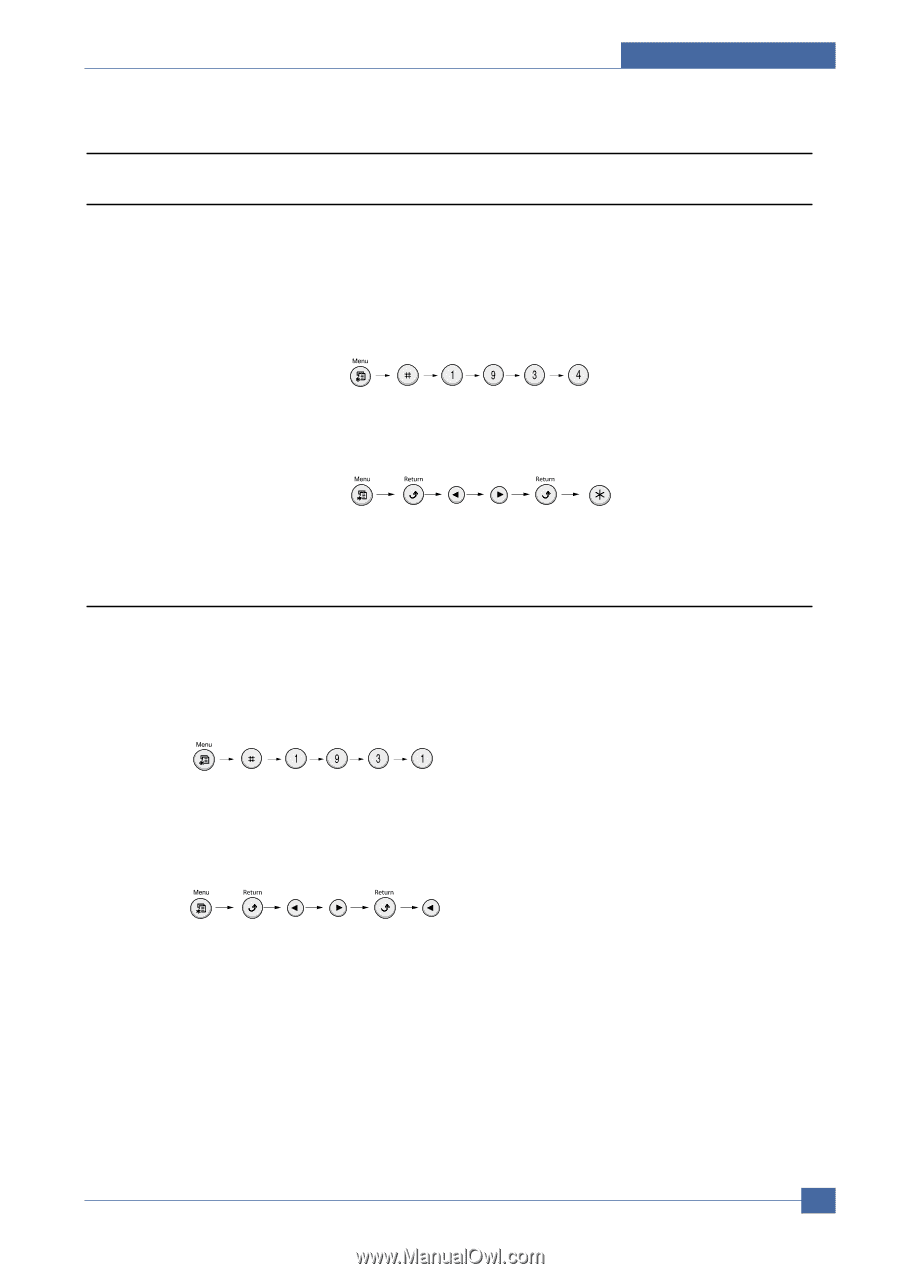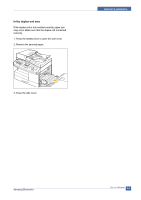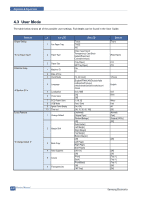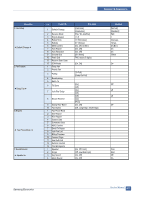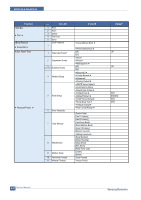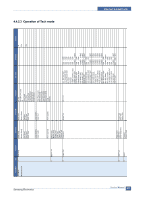Samsung SCX 6322DN Service Manual - Page 40
Tech Mode
 |
UPC - 635753620658
View all Samsung SCX 6322DN manuals
Add to My Manuals
Save this manual to your list of manuals |
Page 40 highlights
Alignment & Adjustments 4.4 Tech Mode 4.4.1 How to Enter Tech Mode In service (tech) mode the technician can check the machine and perform various tests to help with failure diagnosis. When in Tech mode the machine still performs all normal operations. While in Tech mode the machine still performs all normal operations. To enter the Tech mode (SCX-6122FN) To enter the Tech mode press in sequence and the LCD briefly displays 'TECH', the machine has entered service (tech) mode. To enter the Tech mode (SCX-6322DN) To enter the Tech mode press in sequence and the LCD briefly displays 'TECH', the machine has entered service (tech) mode. 4.4.2 Engine Test Mode The Engine Test Mode supplies useful functions to check the condition of the print engine. It tests the condition of each device and displays the result of the test on the LCD. It is divided into 7 functions (0~6), and these are shown below. To enter the Engine Test mode (SCX-6122Fn) Press in sequence, and the LCD briefly displays 'Engine Test', the machine has entered Engine Test Mode. Press "0", "1", "2", "3" or "4" to select the Test No. (see list below - left hand column) To enter the Engine Test mode (SCX-6322DN) Press in sequence, and the LCD briefly displays 'Engine Test', the machine has entered Engine Test Mode. Press "0", "1", "2", "3" or "4" to select the Test No. (see list below - left hand column) Samsung Electronics Service Manual 4-13