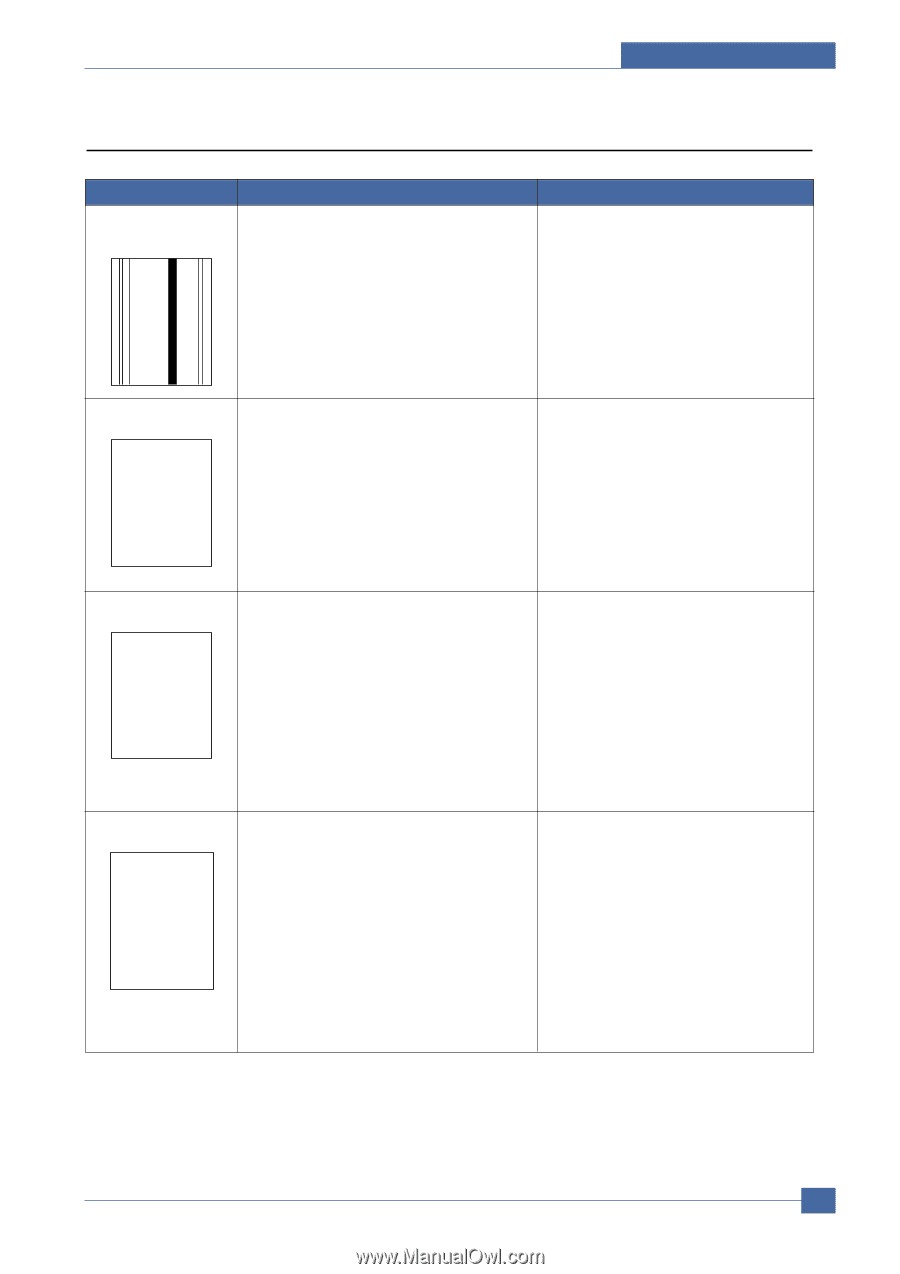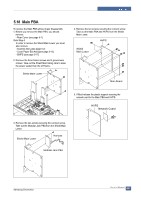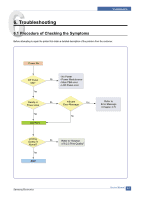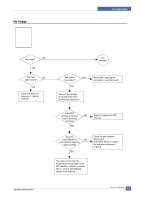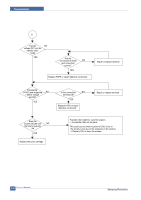Samsung SCX 6322DN Service Manual - Page 82
Print Quality
 |
UPC - 635753620658
View all Samsung SCX 6322DN manuals
Add to My Manuals
Save this manual to your list of manuals |
Page 82 highlights
6.2.3 Print Quality Error Status Check Vertical black line and band Digital Printer Digital Printer Digital Printer Digital Printer Digital Printer 1. Bad blade of Toner cartridge 2. LSU 3. Bad cleaning blade of drum cartridge. Vertical white line Digital Printer Digital Printer Digital Printer Digital Printer Digital Printer 1. LSU window contamination 2. Toner cartridge No image Digital Printer Digital Printer Digital Printer Digital Printer Digital Printer 1. GND OPC is well grounded? 2. LSU running well? 3. Biss voltage is normal? 4. Lower toner? 5. Is there video data from Main PBA Light image Digital Printer Digital Printer Digital Printer Digital Printer Digital Printer 1. LSU light power normal? 2. Enough toner? 3. High charger voltage? 4. Lower bias voltage 5. Contamination of high voltage contact. 6. Transfer volatge and roller. Troubleshooting Solution 1. Change Toner cartridge 2. Replace LSU 3. Replace drum cartridge. 1. Clean LSU window 2. If not LSU, change Toner cartridge. 1. Measure the resistance between frame ground and the ground spring attached frame. Confirm stable ground. Unless bad ground, detach cabinet, check where is bad point 2.Adjust LSU or replace it 3. Normal Dev bias = -450V 4. Shake toner cartridge and print.If a like good, toner is empty 5. Test engine test pattern , replace Main PBA 1. LSU light power check is difficult. Compare with new one and check. 2. Check toner and the toner cartridge counter 3~4. Measure all high voltage output. 5. Leakage toner cause bad contact and increase contact resistance. Clean contaminated area. Samsung Electronics Service Manual 6-5