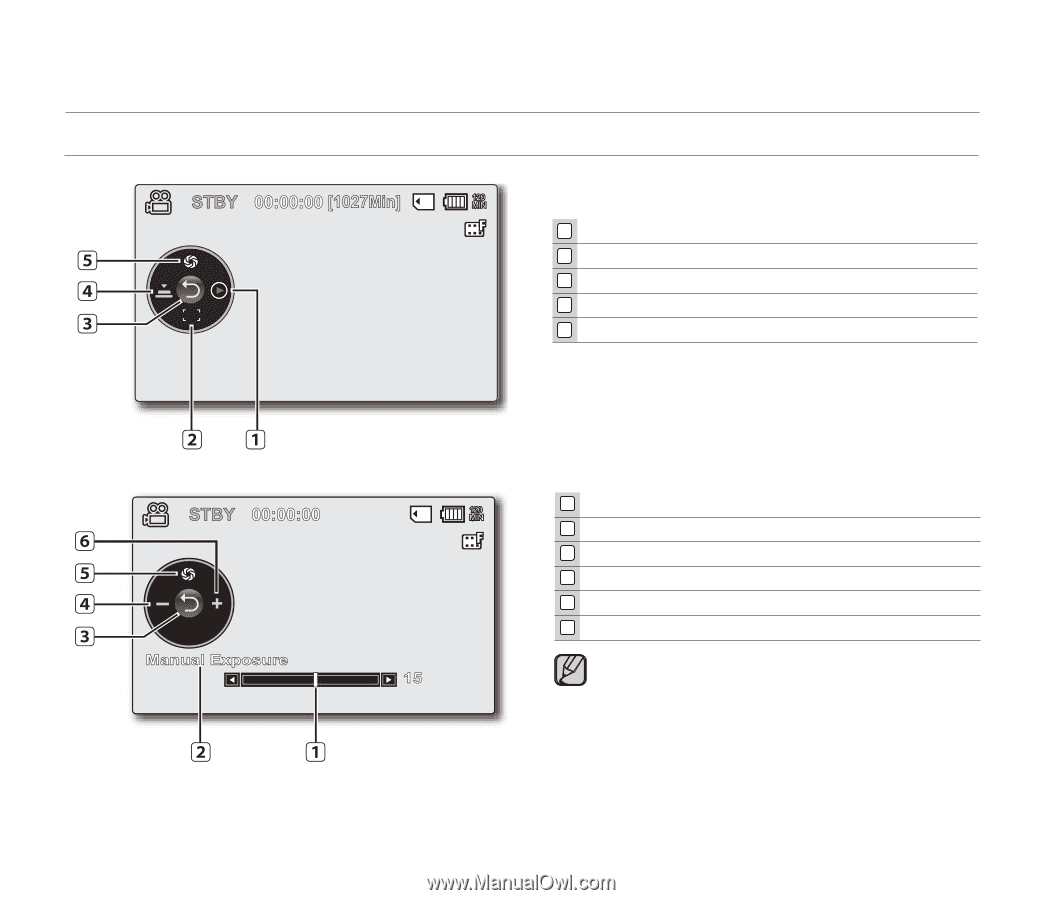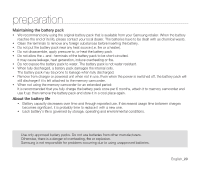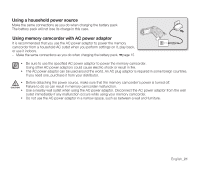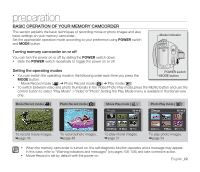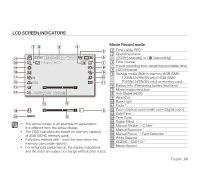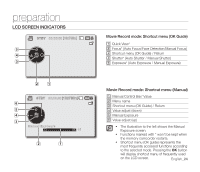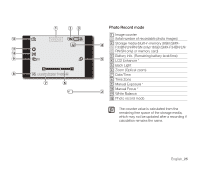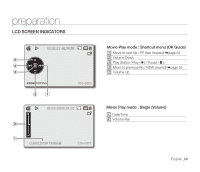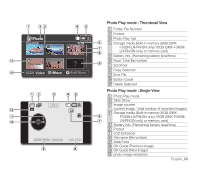Samsung SMX-F34SN User Manual (user Manual) (ver.1.0) (English) - Page 34
Movie Record mode: Shortcut menu OK Guide, Movie Record mode, Shortcut menu Manual
 |
View all Samsung SMX-F34SN manuals
Add to My Manuals
Save this manual to your list of manuals |
Page 34 highlights
preparation LCD SCREEN INDICATORS [1027Min] Movie Record mode: Shortcut menu (OK Guide) 1 Quick View* 2 Focus* (Auto Focus/Face Detection/Manual Focus) 3 Shortcut menu (OK Guide) / Return 4 Shutter* (Auto Shutter / Manual Shutter) 5 Exposure* (Auto Exposure / Manual Exposure) Movie Record mode: Shortcut menu (Manual) 1 Manual Control Bar/ Value 2 Menu name 3 Shortcut menu (OK Guide) / Return 4 Value adjust (down) 5 Manual Exposure 6 Value adjust (up) • The illustration to the left shows the Manual Exposure screen. • Functions marked with * won't be kept when the memory camcorder restarts. • Shortcut menu (OK guide) represents the most frequently accessed functions according to the selected mode. Pressing the OK button will display shortcut menu of frequently used on the LCD screen. English_24