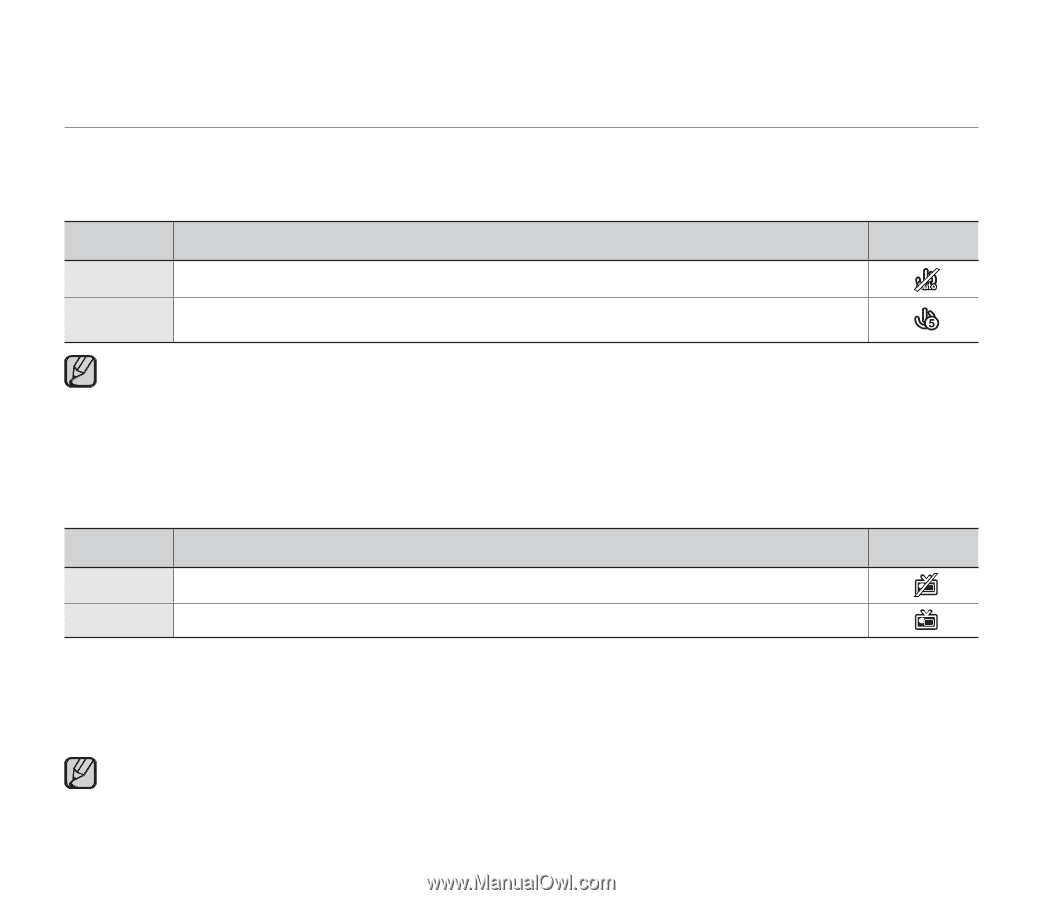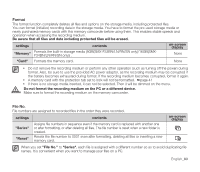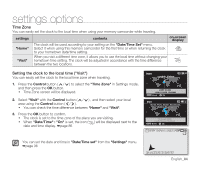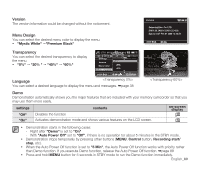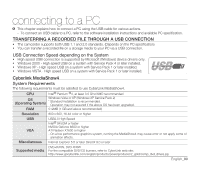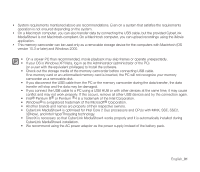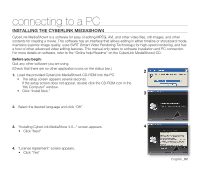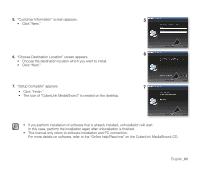Samsung SMX-F34SN User Manual (user Manual) (ver.1.0) (English) - Page 98
Auto Power Off, TV Display, Default Set
 |
View all Samsung SMX-F34SN manuals
Add to My Manuals
Save this manual to your list of manuals |
Page 98 highlights
settings options Auto Power Off To save battery power, you can set the "Auto Power Off" function which turns off the memory camcorder if there is no operation for a certain period of time. settings contents on-screen display "Off" The memory camcorder does not turn off automatically. "5 Min" For power saving purposes, the memory camcorder will automatically turn power off if there is no operation for 5 minutes only in STBY mode or in thumbnail index view. Auto Power Off does not work at following situations. - When a USB cable is connected. - When the memory camcorder is connected to the AC adaptor. (And it cannot be selected and will be dimmed on the menu.) TV Display You can select the output path of the OSD (On Screen Display). settings contents "Off" The OSD appears in the LCD screen only. "On" The OSD appears in the LCD screen and TV. (Connecting to a TV ➥page 99) on-screen display Default Set You can initialize your memory camcorder settings to the factory defaults (initial settings at the factory). Initializing the memory camcorder settings to factory defaults does not affect recorded images. After resetting the memory camcorder, set "Time Zone" and "Date/Time Set". ➥page 36 English_88