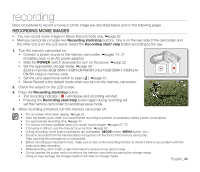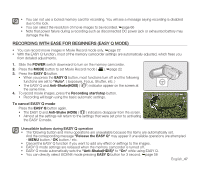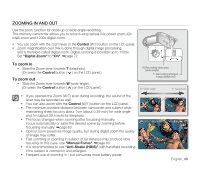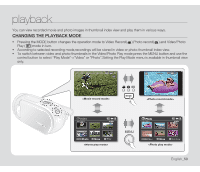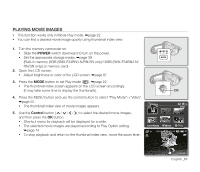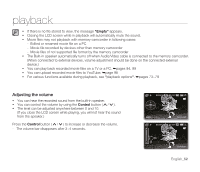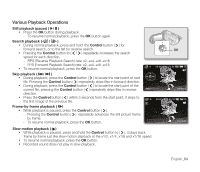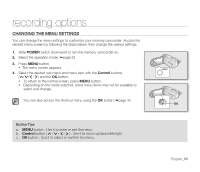Samsung SMX-F34SN User Manual (user Manual) (ver.1.0) (English) - Page 60
playback
 |
View all Samsung SMX-F34SN manuals
Add to My Manuals
Save this manual to your list of manuals |
Page 60 highlights
playback You can view recorded movie and photo images in thumbnail index view and play them in various ways. CHANGING THE PLAYBACK MODE • Pressing the MODE button changes the operation mode to Video Record( ),Photo record( ),and Video/Photo Play ( )mode in turn. • According to selected recording mode,recordings will be stored in video or photo thumbnail index view. • To switch between video and photo thumbnails in the Video/Photo Play mode,press the MENU button and use the control button to select "Play Mode"->"Video" or "Photo".Setting the Play Mode menu is available in thumbnail view only. 99999 Photo Select English_50

English
_50
playback
You can view recorded movie and photo images in thumbnail index view and play them in various ways.
CHANGING THE PLAYBACK MODE
Pressing the MODE button changes the operation mode to Video Record(
),Photo record(
),and Video/Photo
Play (
)mode in turn.
According to selected recording mode,recordings will be stored in video or photo thumbnail index view.
To switch between video and photo thumbnails in the Video/Photo Play mode,press the MENU button and use the
control button to select “Play Mode”->”Video” or ”Photo”.Setting the Play Mode menu is available in thumbnail view
only.
•
•
•
English
_50
99999
99999
<Photo record mode>
<Movie record mode>
<Photo play mode>
<Movie play mode>